Sales Management
Capture, track, and nurture potential customers with an organized
lead management system
that helps convert prospects into successful deals.
.png)
Leads
Effortlessly handle all your business leads in one place with our powerful Leads Management System. Whether you're adding new contacts, tracking deals, or organizing potential clients, our intuitive interface ensures a smooth workflow.
- Lead Contact Management - View, add, edit, and organize all your leads in a structured table format.
- Seamless Lead Import & Export - Easily upload bulk leads or export data in a few clicks.
- Create & Track Deals - Associate deals with leads, define deal stages, set pipeline categories, and monitor progress.
- Deal Value & Status Updates - Stay informed with real-time deal values, closing dates, and negotiation stages.
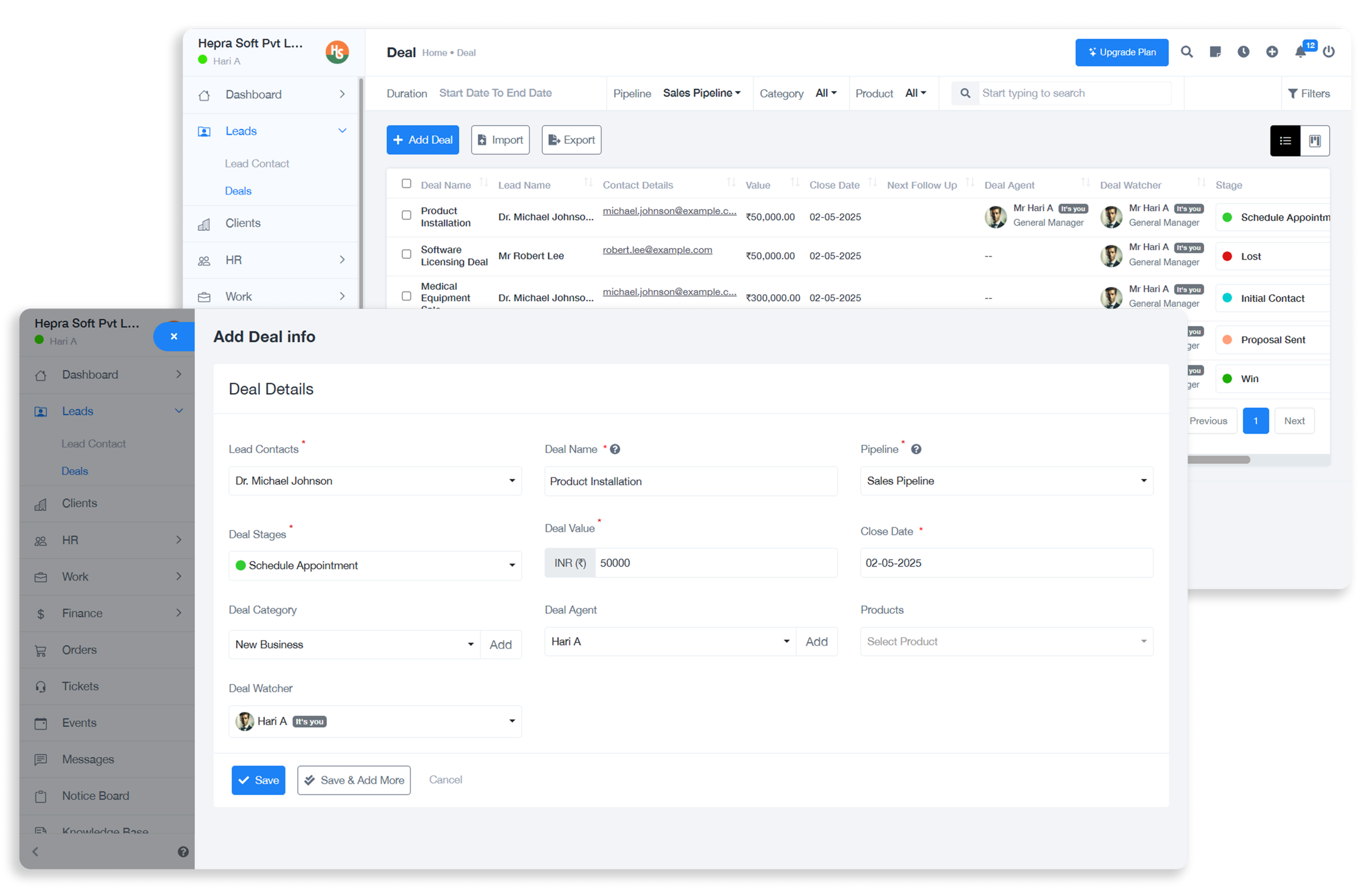
Deals
Stay on top of your sales pipeline and close deals faster with our advanced Deals Management System. Track every opportunity, monitor deal progress, and optimize your sales strategy—all from a single dashboard.
- Comprehensive Deal Tracking - View, manage, and update all your ongoing deals in one place.
- Pipeline & Stage Management - Organize deals into pipelines and track progress across different sales stages.
- Lead Association - Connect deals to specific leads and manage their contact details seamlessly.
- Status Indicators - Quickly identify deal statuses such as Win, Lost, Initial Contact, Proposal Sent, and more.
Clients Management
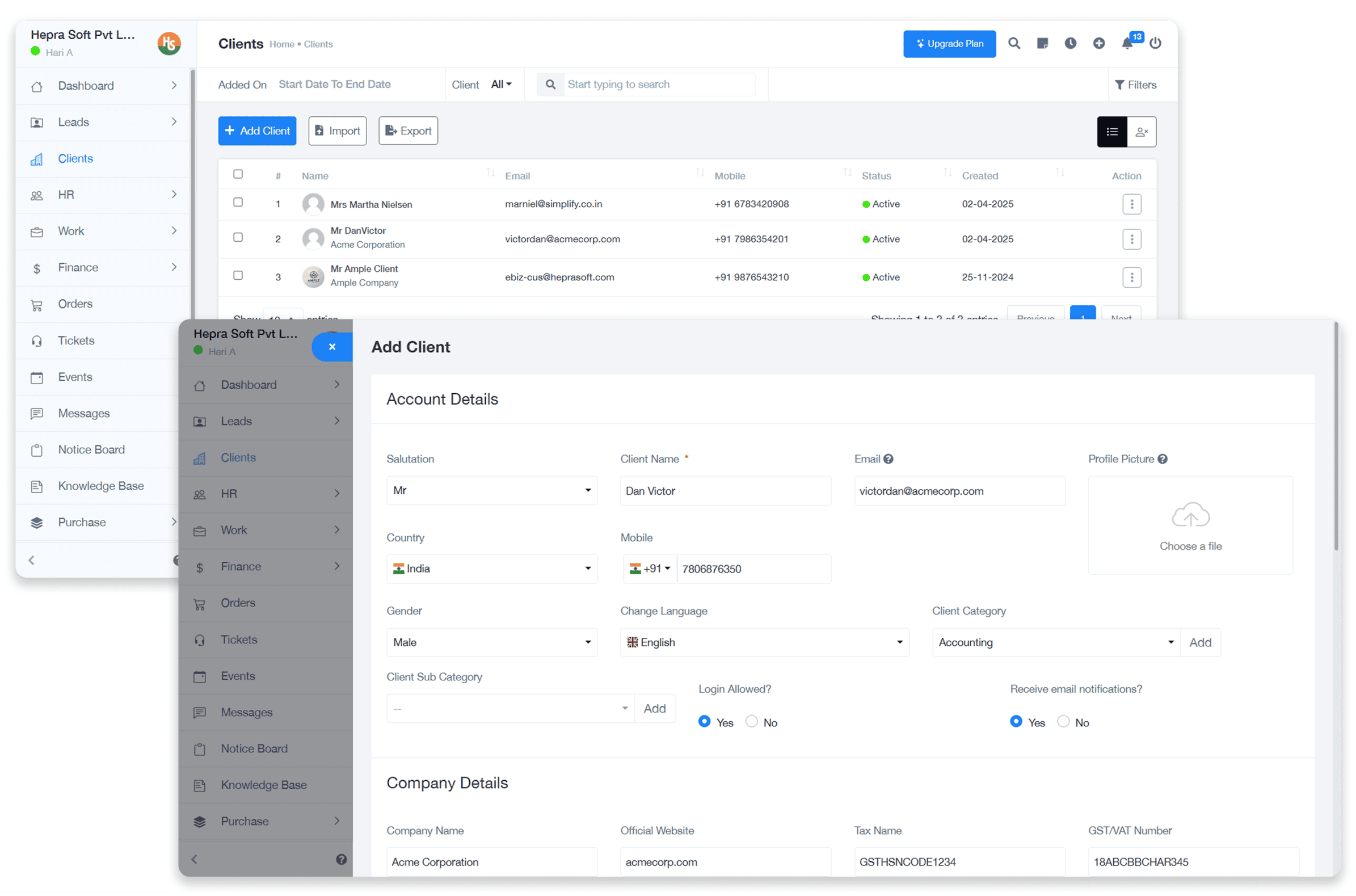
Our Client Management System helps you efficiently organize and maintain client relationships with ease. From storing essential details like contact information, email, and phone numbers to tracking client status and interactions, everything is accessible in one intuitive dashboard.
- Add & Manage Clients - Quickly add new clients, categorize them, and update details in real-time.
- Track Client Status - Keep tabs on active, inactive, or prospective clients to stay ahead in customer engagement.
- Seamless Communication - Automate notifications, enable login permissions, and enhance client interactions.
HR Module
Manage employee records, attendance, and payroll effortlessly with our all-in-one HR module.
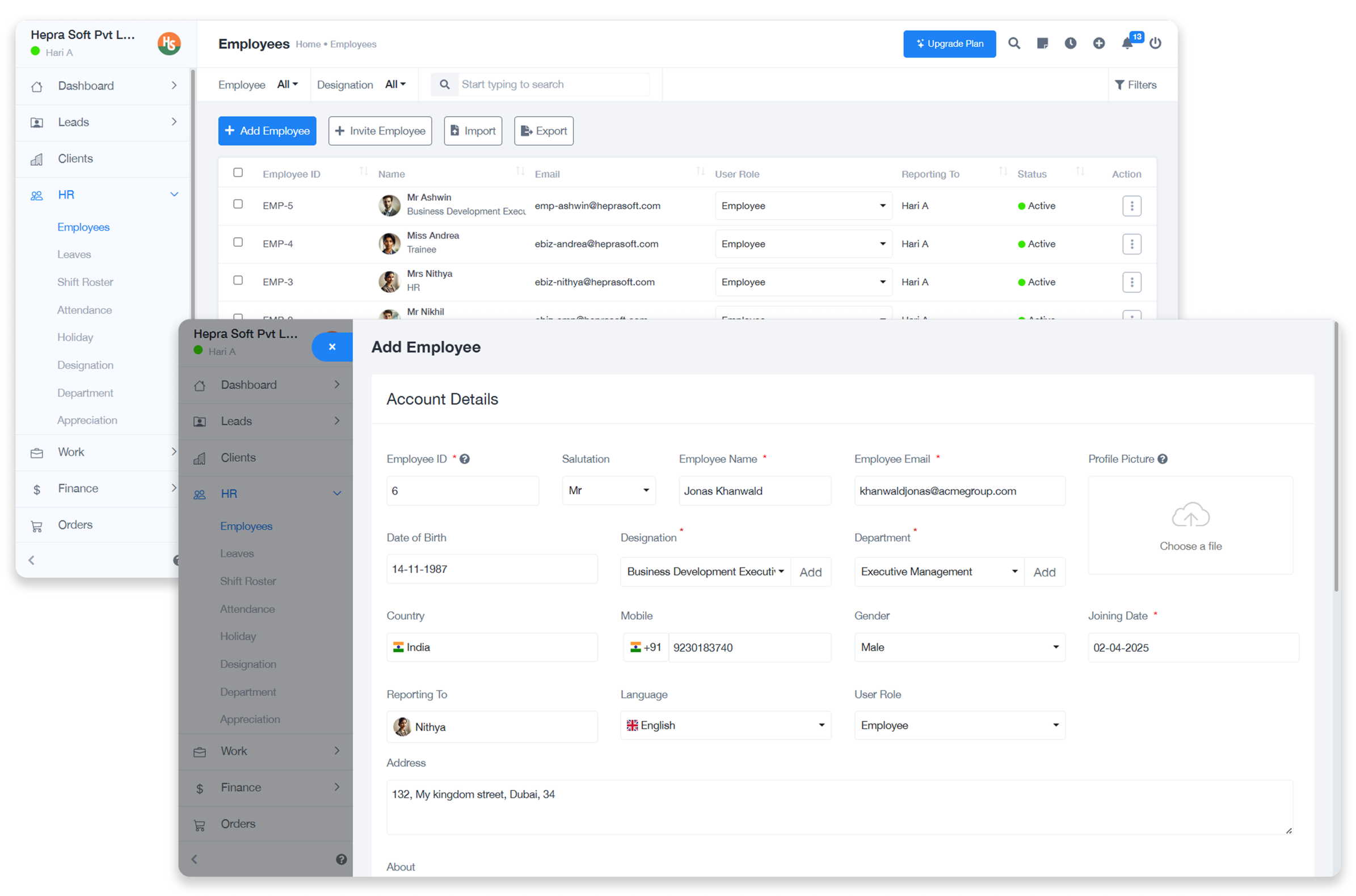
Employee Management
The Employee Management module in Hepra Work Suite empowers HR teams to effortlessly add, manage, and organize employee records with an intuitive interface and real-time visibility into workforce data.
- Quick Add - Instantly register employees with role, department, contact, and reporting details.
- Seamless Lead Import & Export - Easily upload bulk leads or export data in a few clicks.
- Smart Directory - Filter, search, and view all employee profiles in one place.
- Bulk Actions - Import/export employee data in one click.
- Access Control - Role-based permissions keep data secure.
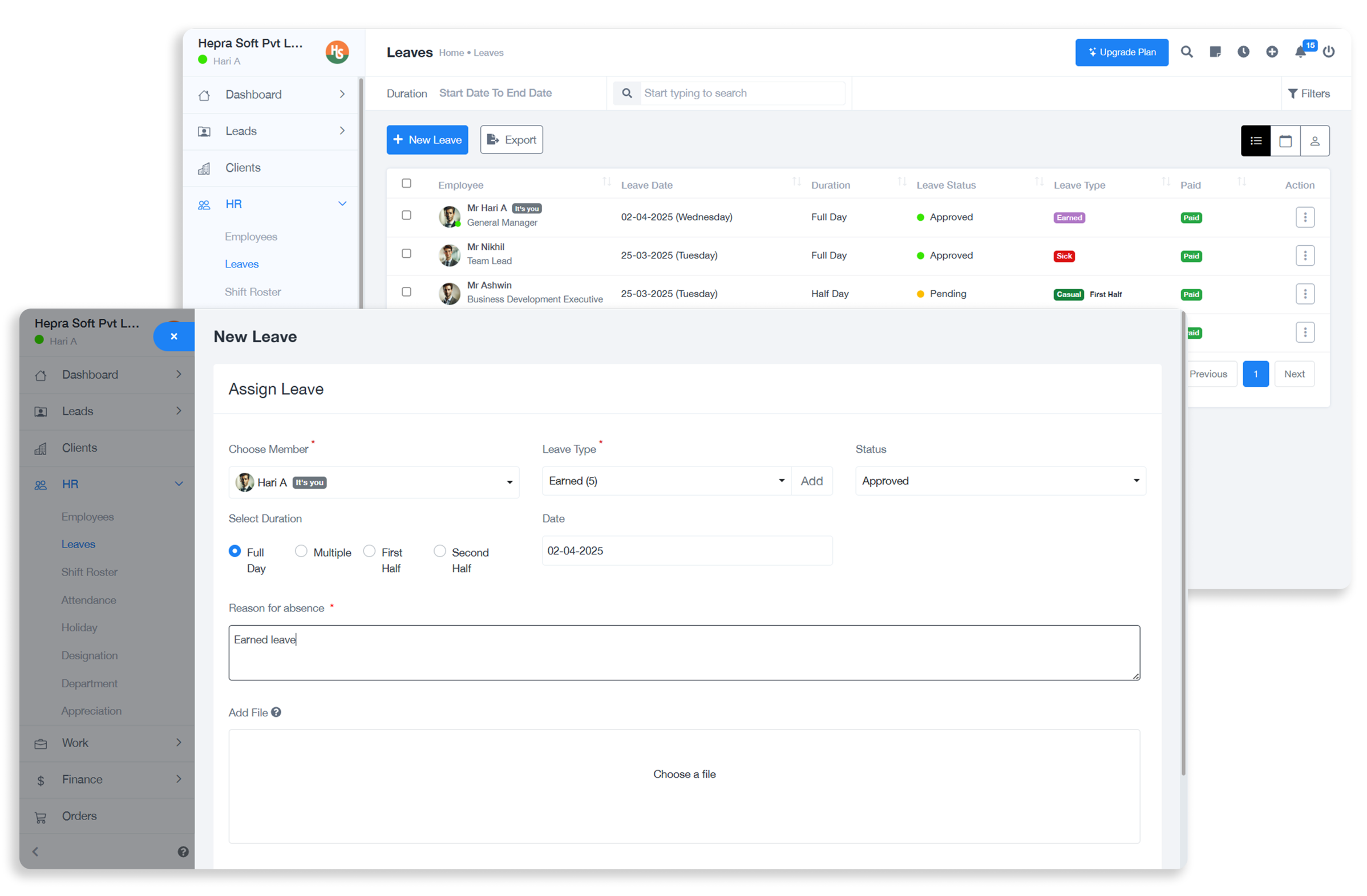
Leave Management
The Leave Management module makes it easy to apply, approve, and track employee leaves—all in one place. With support for full-day, half-day, and multi-day leave types, teams stay informed and HR stays organized. Everything from reason entry to file uploads is streamlined for faster processing and better transparency.
- Quick Leave Assignment - Instantly assign leave to team members with type, duration, and reason.
- Leave Type & Status Control - Tag leave as Earned, Sick, Casual, etc. with status (Approved, Pending).
- Document Upload - Attach files like medical certificates when required.
- Leave Tracker Dashboard - View all leaves with filters by date, type, status, and more.
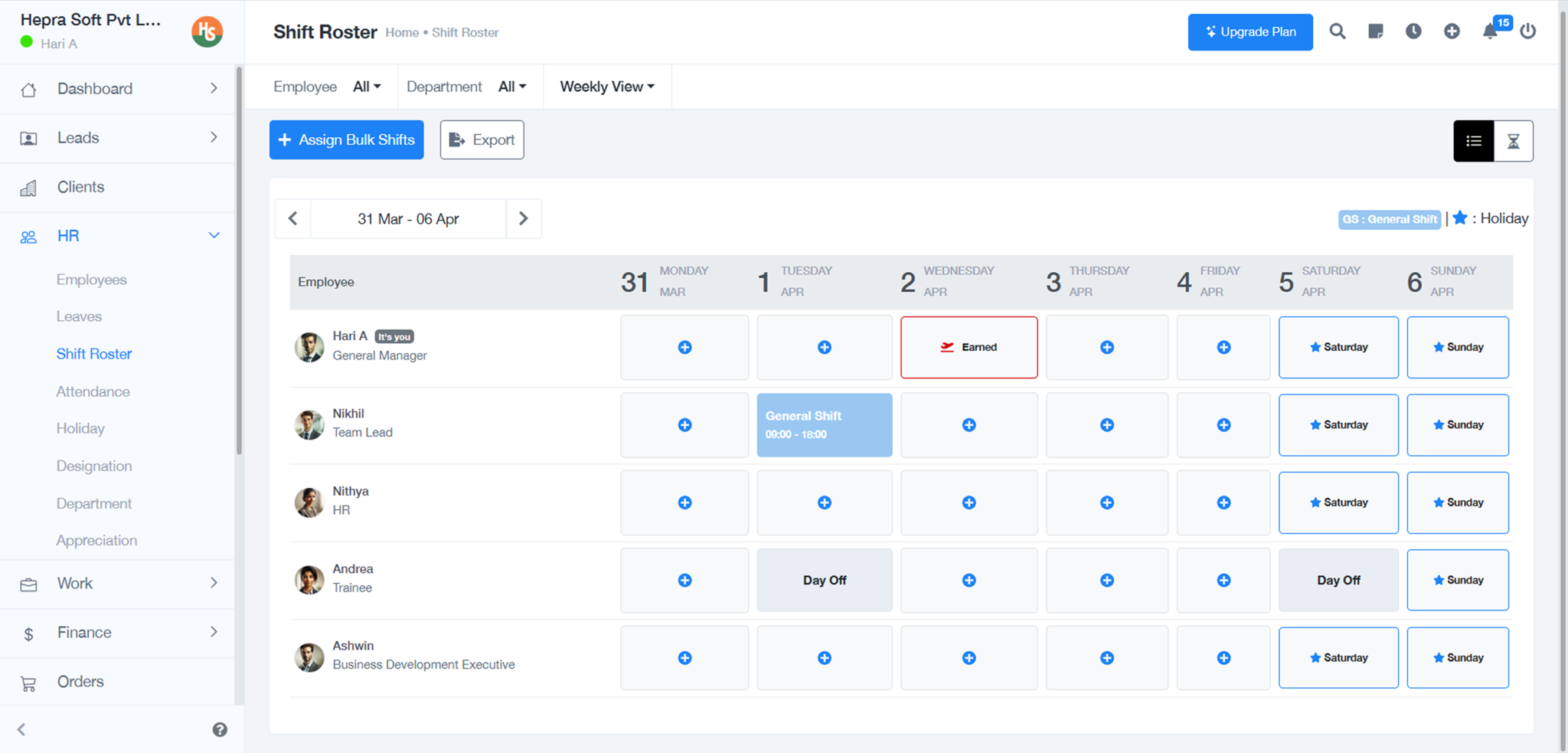
Shift Roster
The Shift Roster module in Hepra Work Suite allows HR teams and managers to assign, view, and manage employee shifts with a flexible calendar-based interface. Whether it's day shifts, weekends, or custom work patterns, you can map it all with just a few clicks—keeping teams aligned and operations running smoothly.
- Weekly View - Visualize shifts across employees and days in an intuitive calendar format.
- Assign Shifts - Add standard or custom shifts (like General, Night, etc.) for individuals or in bulk.
- Day Status Tags - Mark leaves, holidays, and off-days clearly for easy tracking.
- Bulk Assignment - Apply shifts to multiple team members at once for any period.
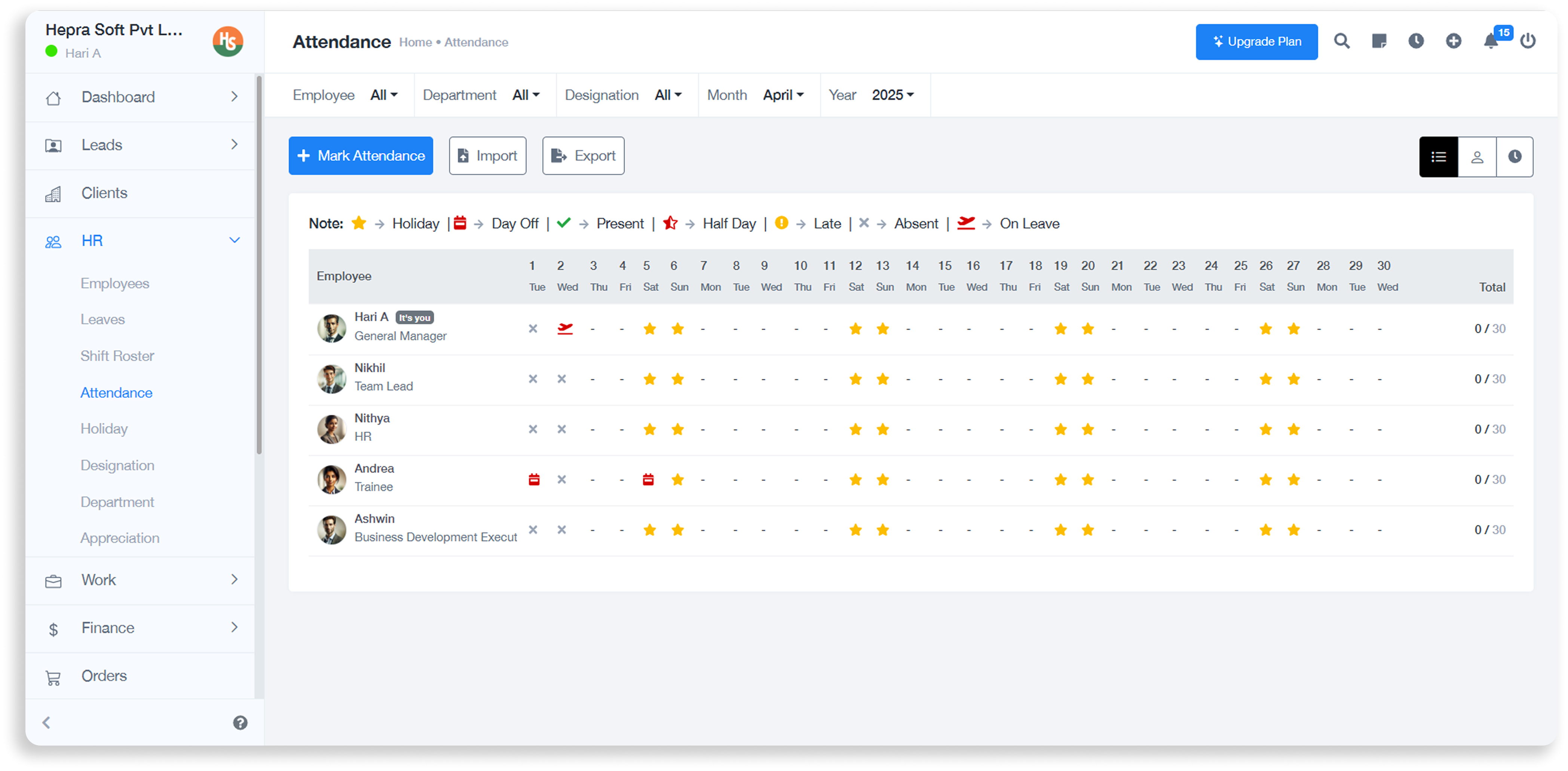
Attendance Management
Hepra Work Suite's Attendance Module offers a complete, visual way to track daily employee attendance—making it easy for HR and managers to monitor punctuality, presence, leaves, and absences in one unified calendar grid.
- Daily Grid View - Get a calendar-style view of each employee's daily attendance across the month.
- Status Icons - Easily distinguish between Present, Absent, Leave, Holiday, Half Day, Late, and Day Off with clear visual markers.
- Mark & Edit Attendance - Quickly log or update attendance manually or in bulk.
- Import/Export - Handle large volumes of data using import templates or export logs for reports.
Work Module
Manage projects, contracts, and tasks effortlessly with our all-in-one work module.
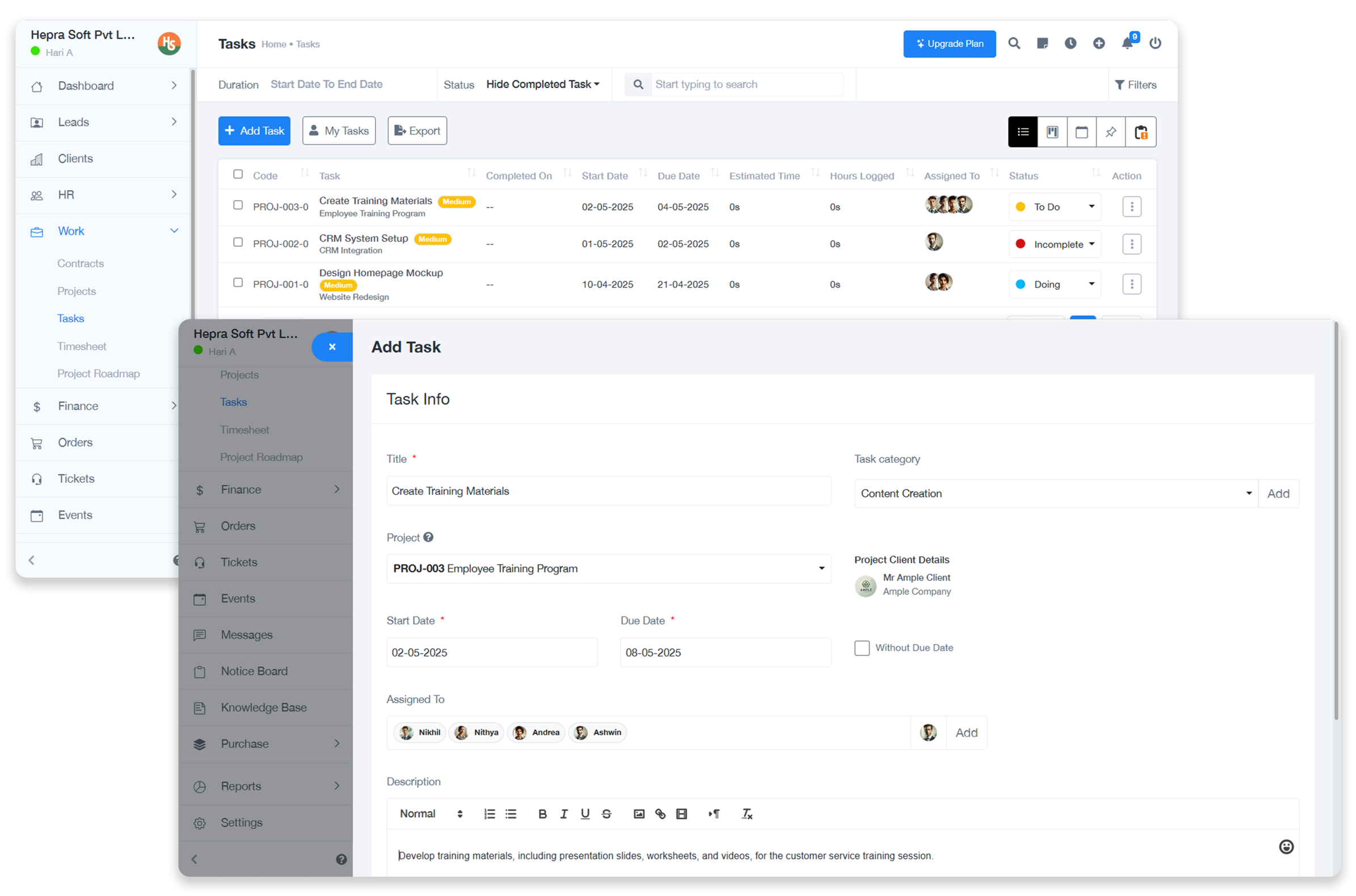
Task Management
The Task Management helps teams stay aligned by organizing every task under one unified dashboard. Whether you're handling internal deliverables or client-based projects, you can assign tasks, set due dates, track statuses.
- Add & Assign Tasks - Define tasks with titles, categories, deadlines, and priorities. Assign them to one or multiple team members with clear accountability.
- Project Integration - Link tasks to specific projects and clients for full context and traceability.
- Status Tracking - Monitor task progress in real time with visual statuses like To Do, Doing, Incomplete, and Completed.
- Time Estimates & Logs - Set estimated times, and log hours spent to track task effort and team productivity.
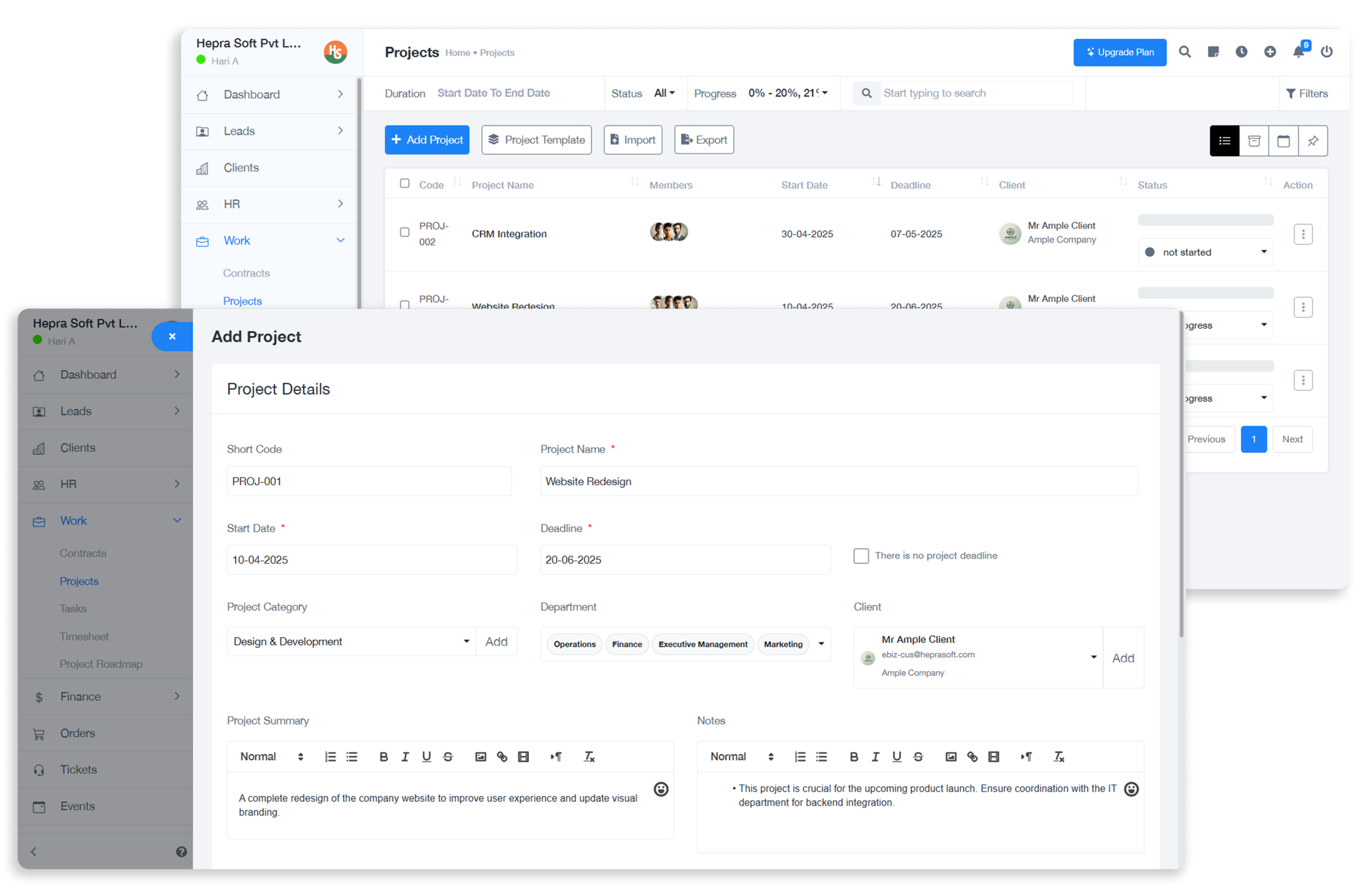
Projects Management
The Leave Management module makes it easy to apply, approve, and track employee leaves—all in one place. With support for full-day, half-day, and multi-day leave types, teams stay informed and HR stays organized. Everything from reason entry to file uploads is streamlined for faster processing and better transparency.
- Quick Leave Assignment - Instantly assign leave to team members with type, duration, and reason.
- Leave Type & Status Control - Tag leave as Earned, Sick, Casual, etc. with status (Approved, Pending).
- Document Upload - Attach files like medical certificates when required.
- Leave Tracker Dashboard - View all leaves with filters by date, type, status, and more.
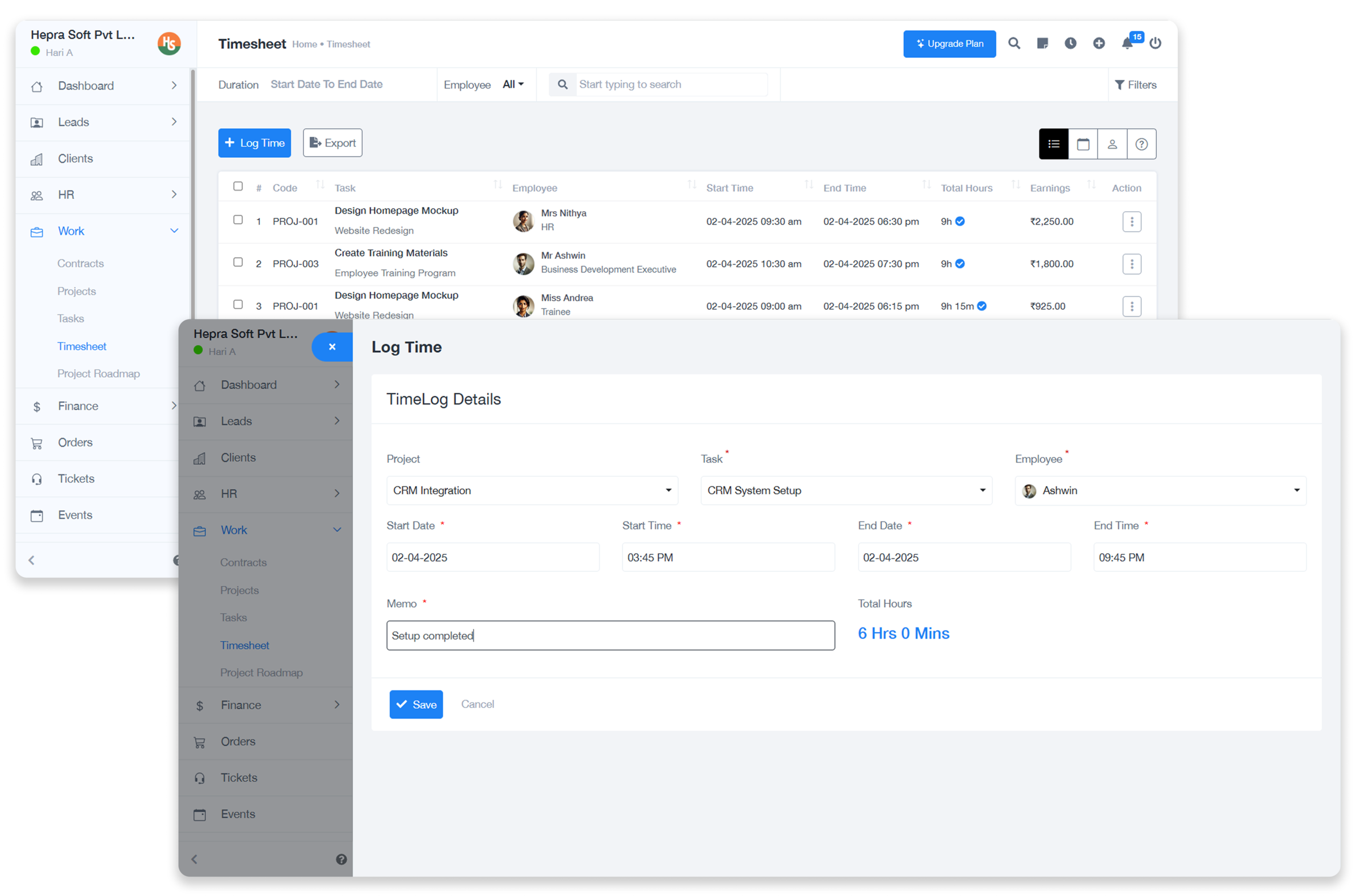
Timesheet
The Timesheet module enables employees to log hours against tasks and projects with ease. HR and managers can view total hours, earnings, and time logs—all in one place for accurate payroll and performance tracking.
- Log Time Easily - Enter project, task, start/end time, and a quick memo in seconds.
- Automatic Hour Calculation - Automatic Hour Calculation
- Project-Level View - Filter logs by employee, project, or date range for focused analysis.
- Linked to Tasks - Tie time logs directly to tasks for project visibility and effort tracking.
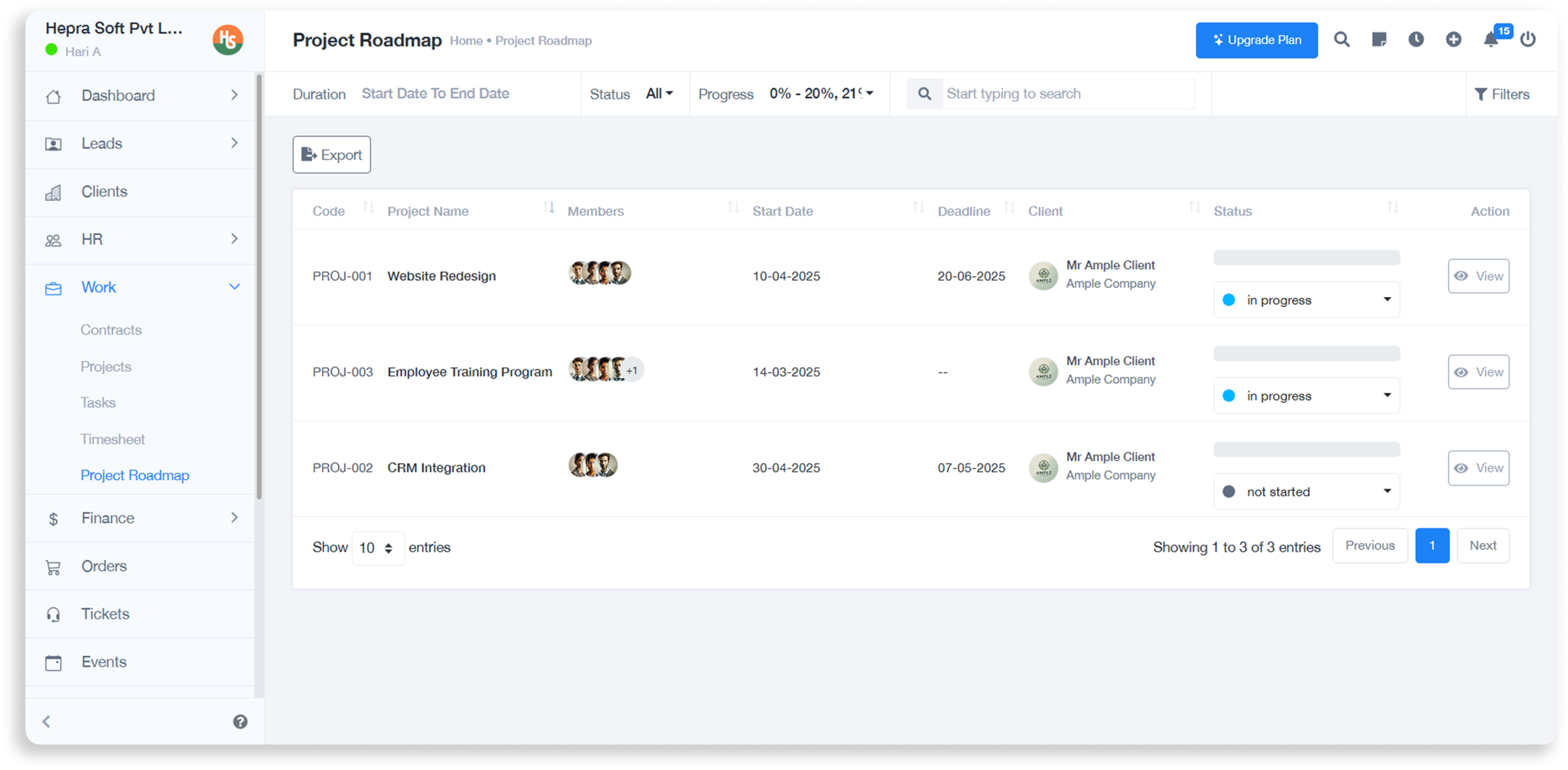
Project Roadmap
The Project Roadmap in Hepra Work Suite offers a high-level view of all ongoing and upcoming projects—complete with statuses, deadlines, client info, and team members involved. It helps teams and managers stay aligned, prioritize efficiently, and keep stakeholders informed.
- Centralized Project View - Access all project details—codes, names, timelines, and clients—in one streamlined dashboard.
- Status Tracking - Monitor each project's lifecycle with statuses like Not Started, In Progress, and more.
- Deadline Monitoring - Track start dates and deadlines to ensure timely delivery.
- Quick Access - Use the View button to drill down into detailed project plans or progress reports.
Finance Module
Track earnings, expenses, and payments seamlessly with our all-in-one finance module.
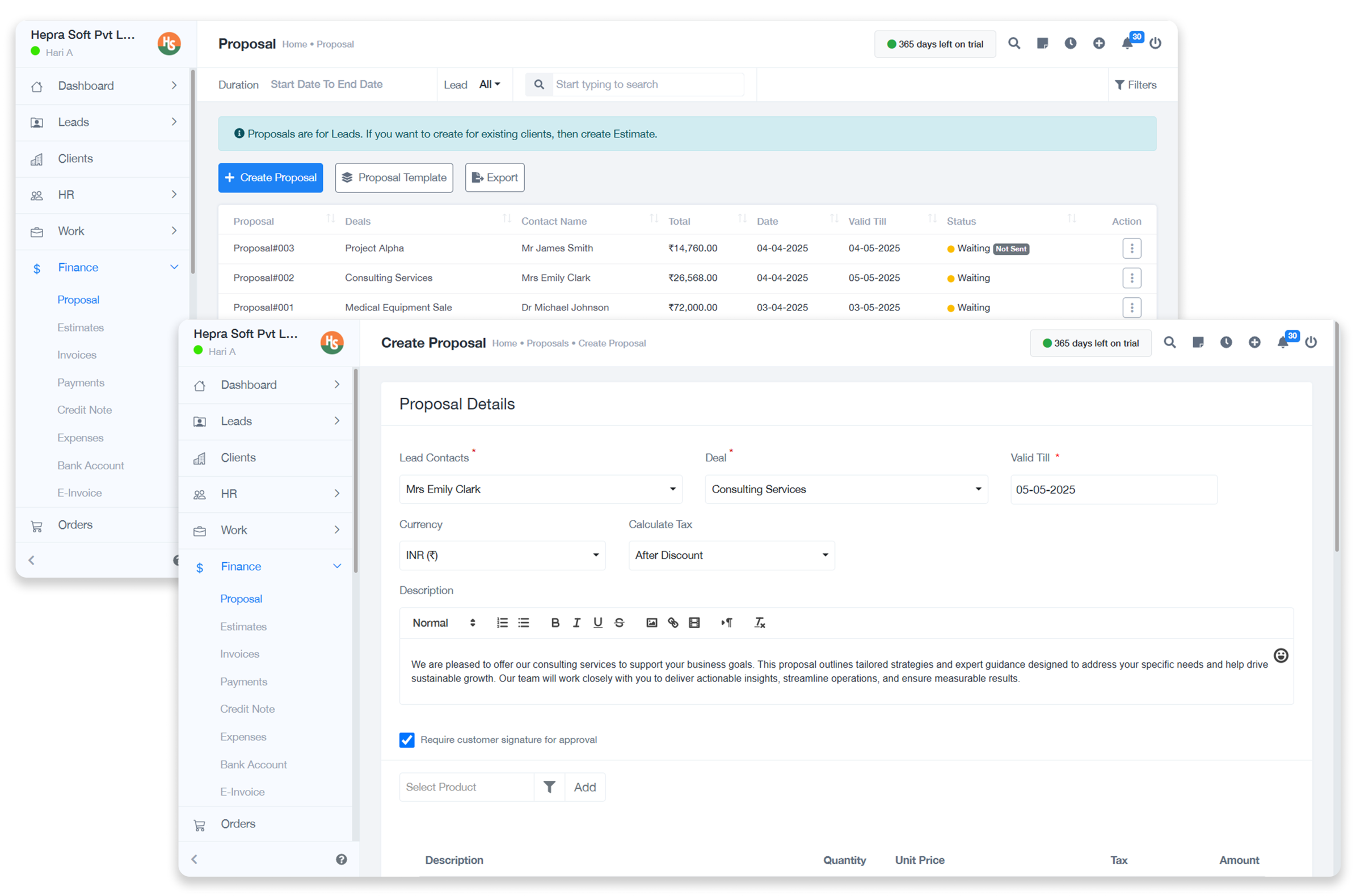
Proposal
The Proposal feature in the Finance module empowers businesses to craft professional service or sales proposals for potential clients. Whether you're offering consulting services or product-based deals, this tool helps you clearly define offerings, pricing, and terms—streamlining the pre-sales communication process.
- Smart Proposal Builder - Add deal names, lead contacts, validity dates, and pricing structures effortlessly.
- Tax & Discount Control - Choose how tax is calculated (before or after discounts) to match your billing style.
- Signature Requirement - Enable customer signatures for proposal acceptance with a single checkbox.
- Track Status Easily - Monitor which proposals are sent, awaiting response, or still in draft mode.
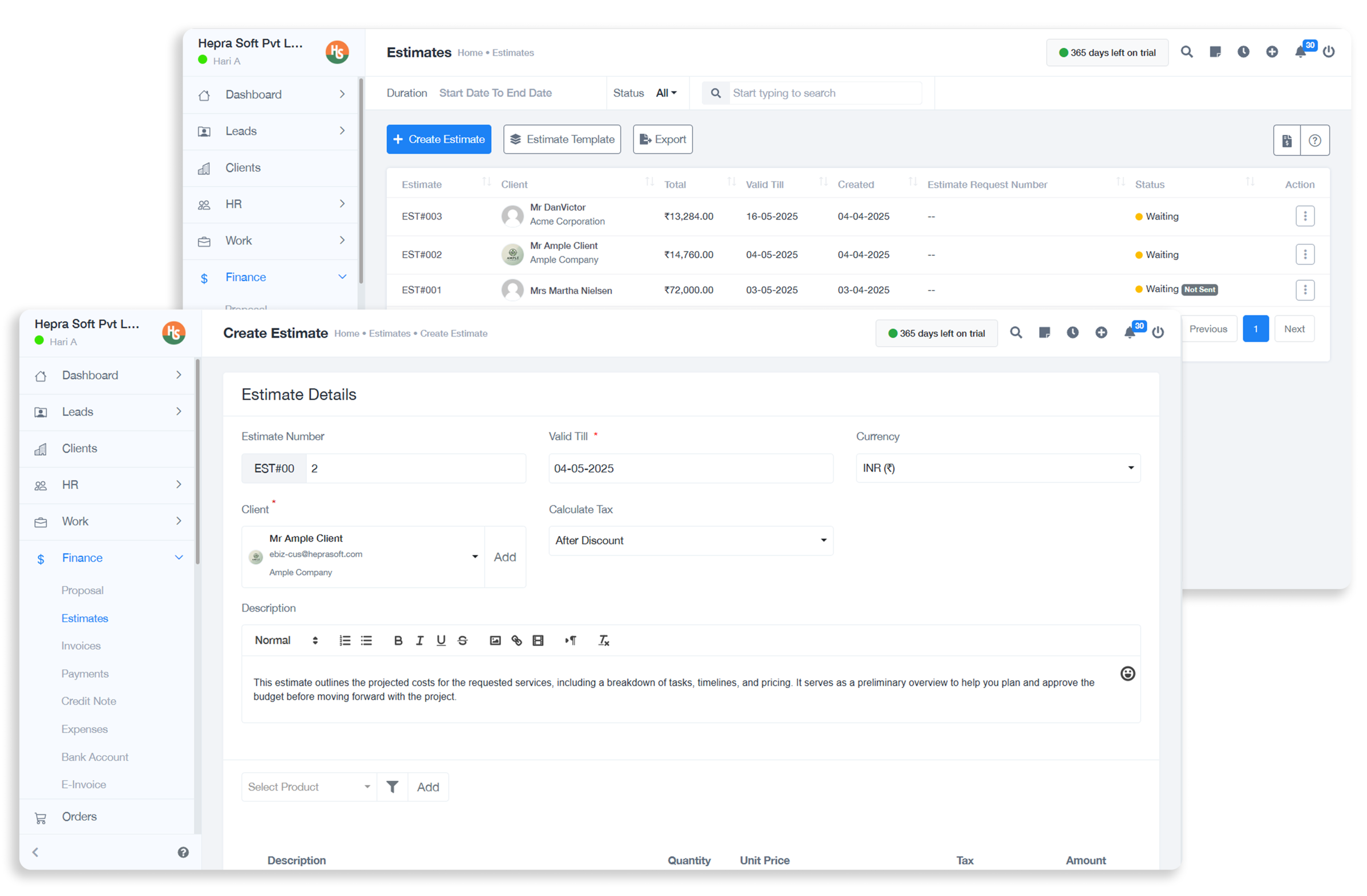
Estimates
The Estimates feature helps you send clear cost projections to clients before starting a project. Easily create itemized breakdowns with pricing, taxes, and timelines—all linked to client records for seamless tracking.
- Smart Estimate Creation - Easily generate precise cost estimates for client projects. Choose the client, add itemized services and include discounts, taxes, and validity dates
- Client-Specific Linking - Estimates are automatically linked to the respective client profile, making it easy to track which estimate belongs to whom
- Dynamic Calculations - Choose whether to apply tax before or after discounts. The system handles all calculations in real time
- Validity & Status Tracking - Set "Valid Till" dates for each estimate and monitor their progress through clear statuses like Waiting, Sent, or Accepted
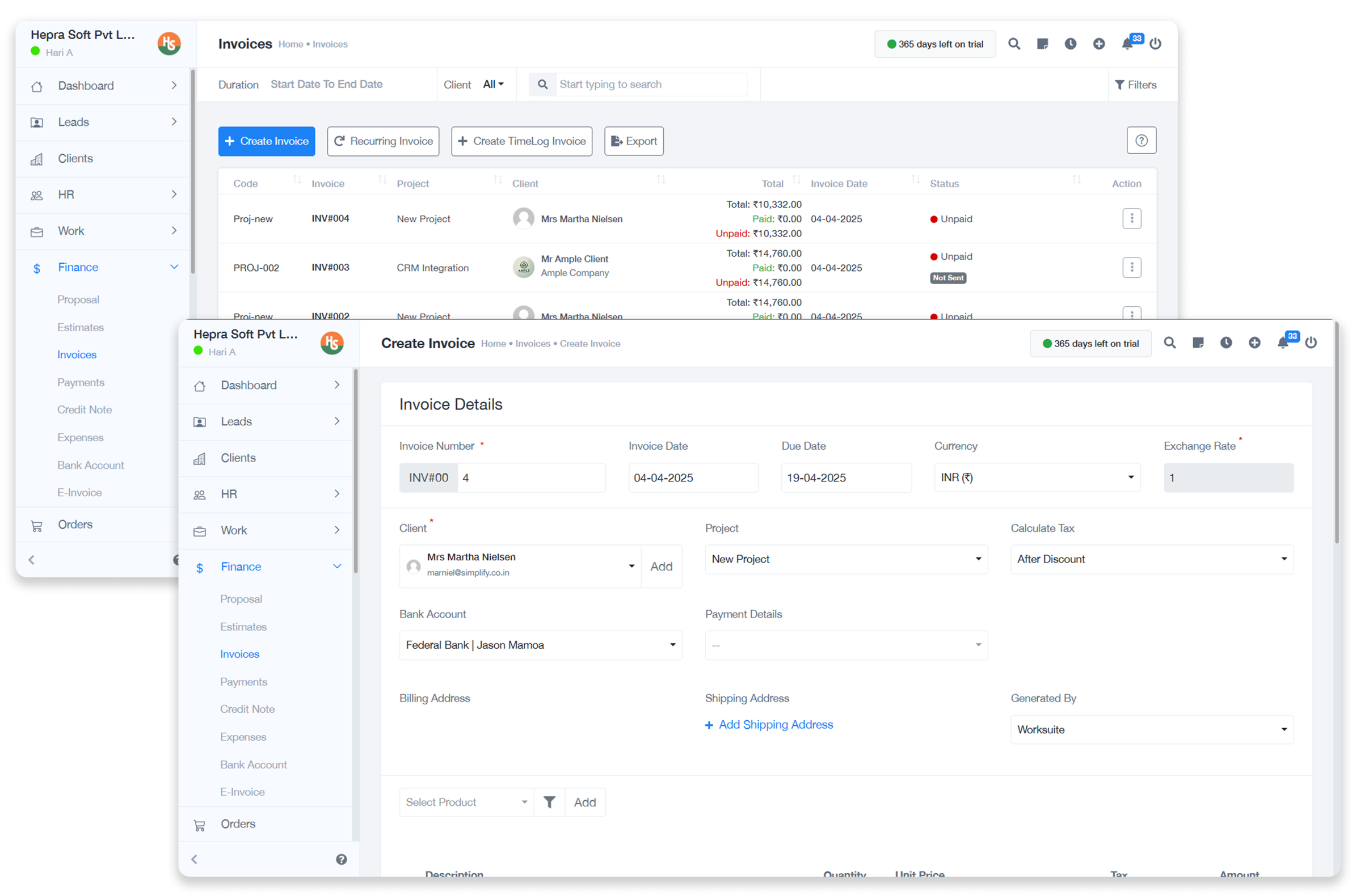
Invoices
The Invoices section helps you easily bill clients for your work. You can create, send, and track invoices with just a few clicks. It supports recurring billing, tax calculations, and payment tracking — all in one place.
- Quick Invoice Creation - Easily create detailed invoices with client, project, product, and tax information.
- Time Log & Recurring Invoices - Generate invoices from time logs or set up recurring billing for repeat services.
- Custom Due Dates & Tax Settings - Set due dates and tax rules per invoice to meet client-specific needs.
- Status & Payment Tracking - Monitor payments with clear status labels like Paid, Unpaid, and Not Sent.
- Export & Filter - View and export invoice lists for reporting and record-keeping.
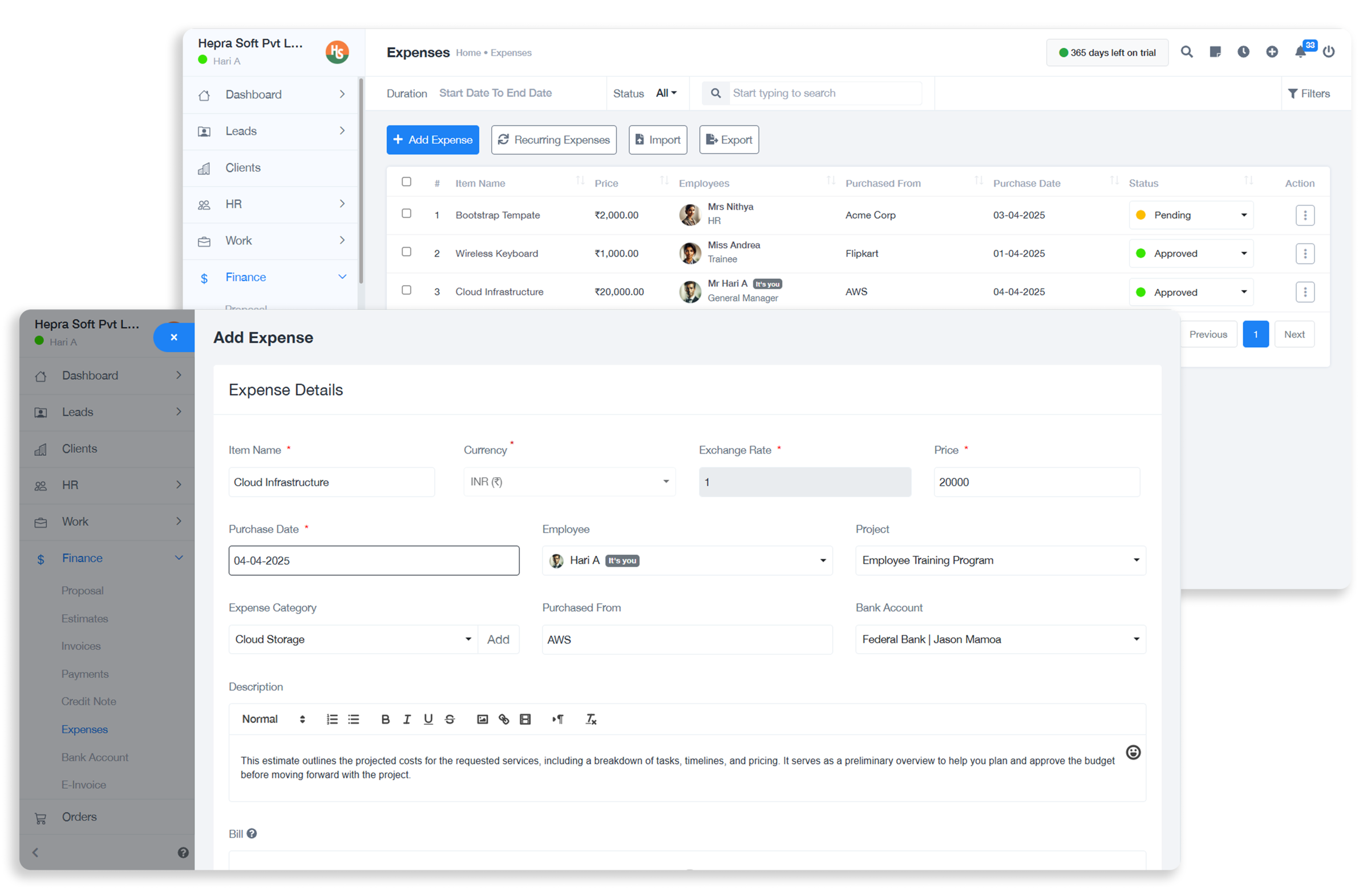
Expenses
The Expenses section helps you track and manage all company spending. Log purchases made by employees, assign them to projects, upload bills, and monitor approval status — everything stays organized and audit-ready.
- Quick Expense Entry - Add detailed expense records with item name, cost, date, and vendor info.
- Status Tracking - Track whether expenses are Pending, Approved, or Rejected.
- Employee & Project Linking - Assign expenses to specific employees and related projects for clarity.
- Receipt Upload - Attach bills or receipts for verification and documentation.
- Recurring Expenses - Log repeat purchases automatically with recurring settings.
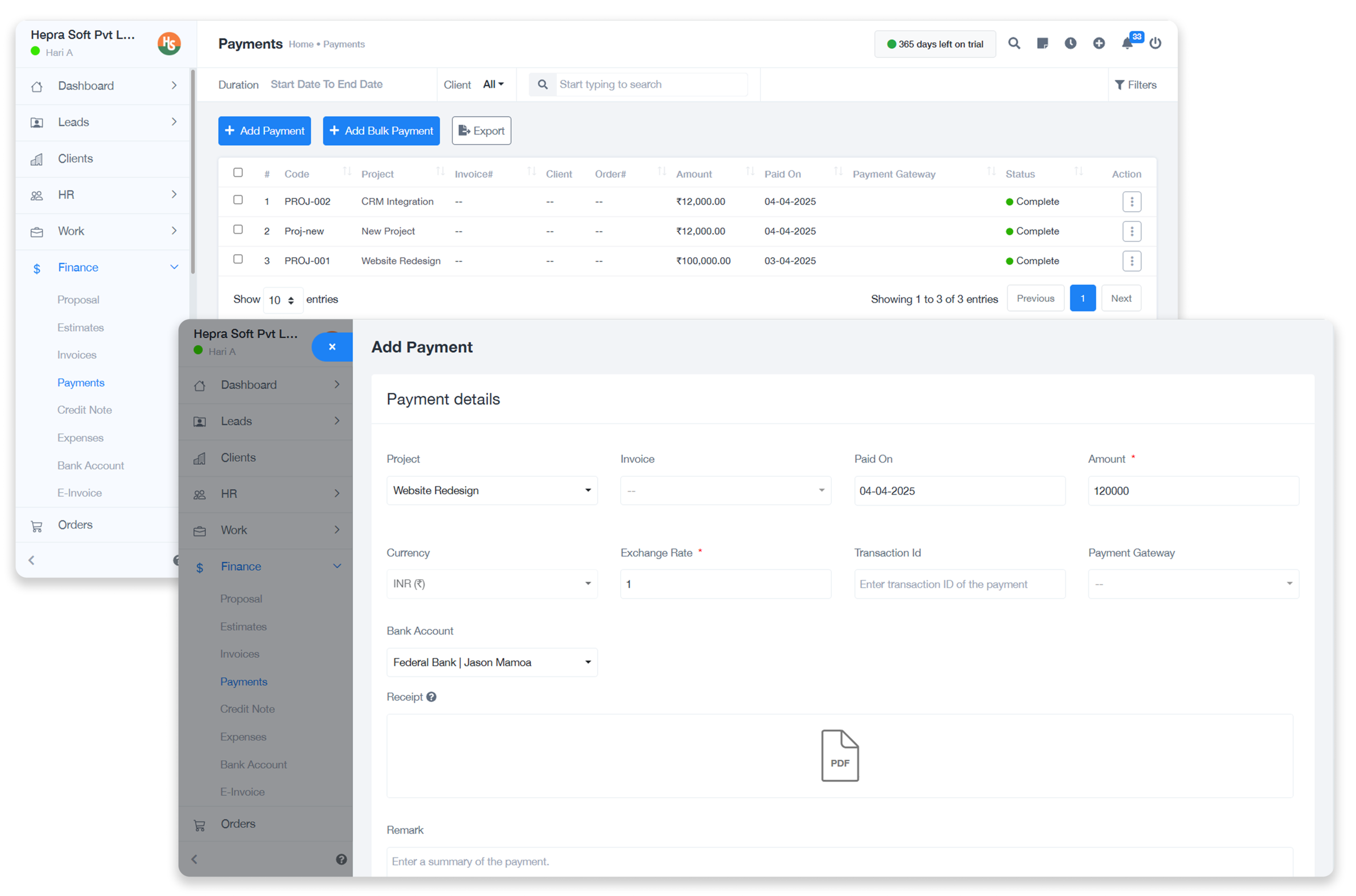
Payments
The Payments section helps you keep track of all received payments in one place. You can link payments to projects or invoices, add transaction details, and manage payment statuses with ease.
- Add Payment Records - Record payments received for projects with amount, date, and mode of payment.
- Link to Projects & Invoices - Associate payments directly with specific projects or invoices for clear tracking.
- Multiple Payment Gateways - Supports various payment modes like bank transfer, UPI, and others.
- Bulk Payment Entry - Add multiple payment records at once using the bulk upload feature.
- Export & Filter - Export payment records and filter by client, project, or date range.
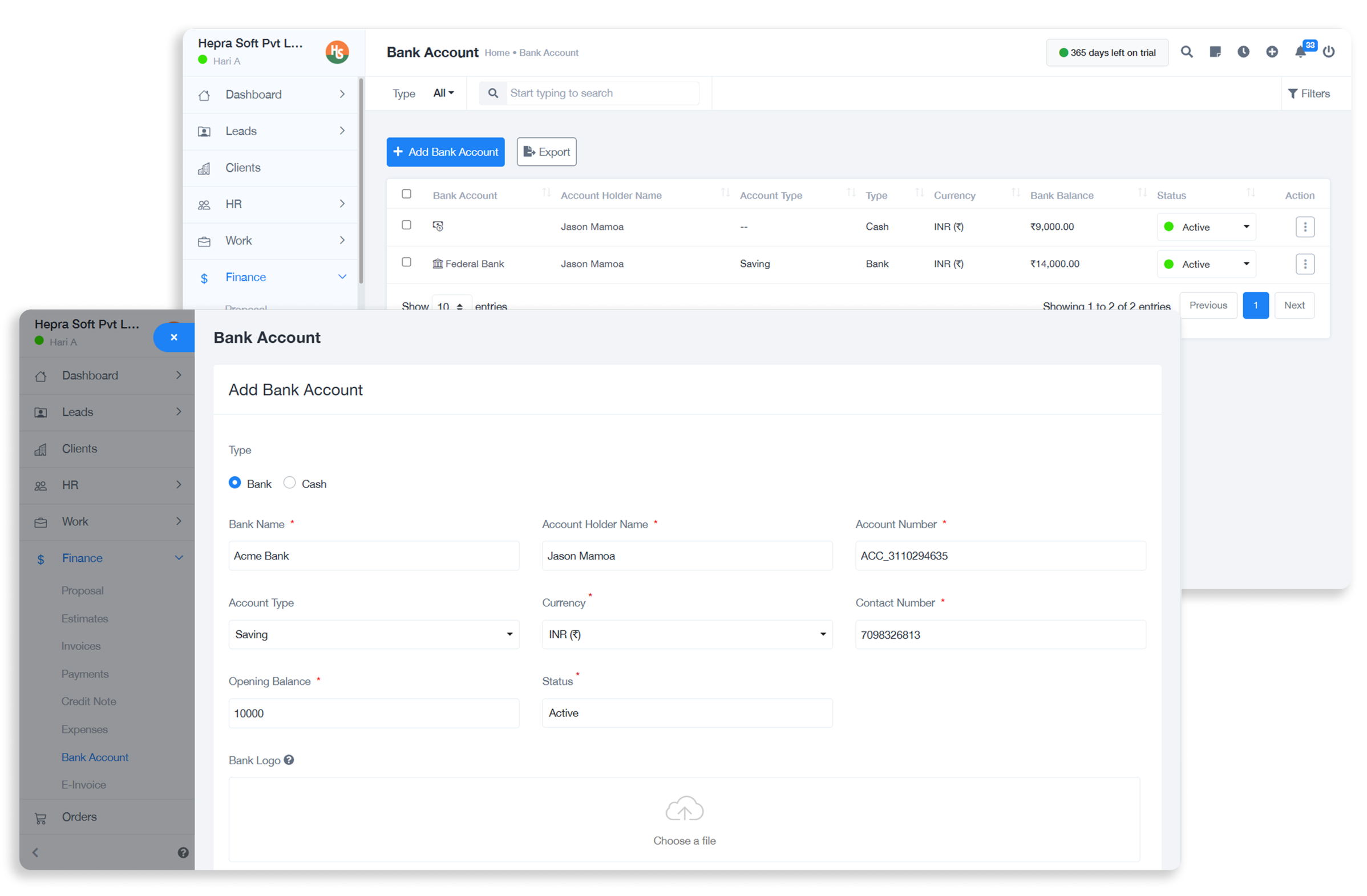
Bank Account
The Bank Account section helps manage and track your company's financial accounts. Whether it's bank or cash, you can record, update, and view balances to keep transactions organized.
- Multiple Account Types - Add both bank and cash accounts with essential details like account type, holder name, and currency.
- Opening Balance Setup - Set starting balances to keep financial records accurate from the beginning.
- Account Status Control - Mark accounts as Active or Inactive to manage visibility and usage.
- Currency & Exchange Rate Support - Supports multi-currency accounts with custom exchange rates.
- Bank Logo Upload - Upload logos for easy visual identification of bank accounts.
Orders
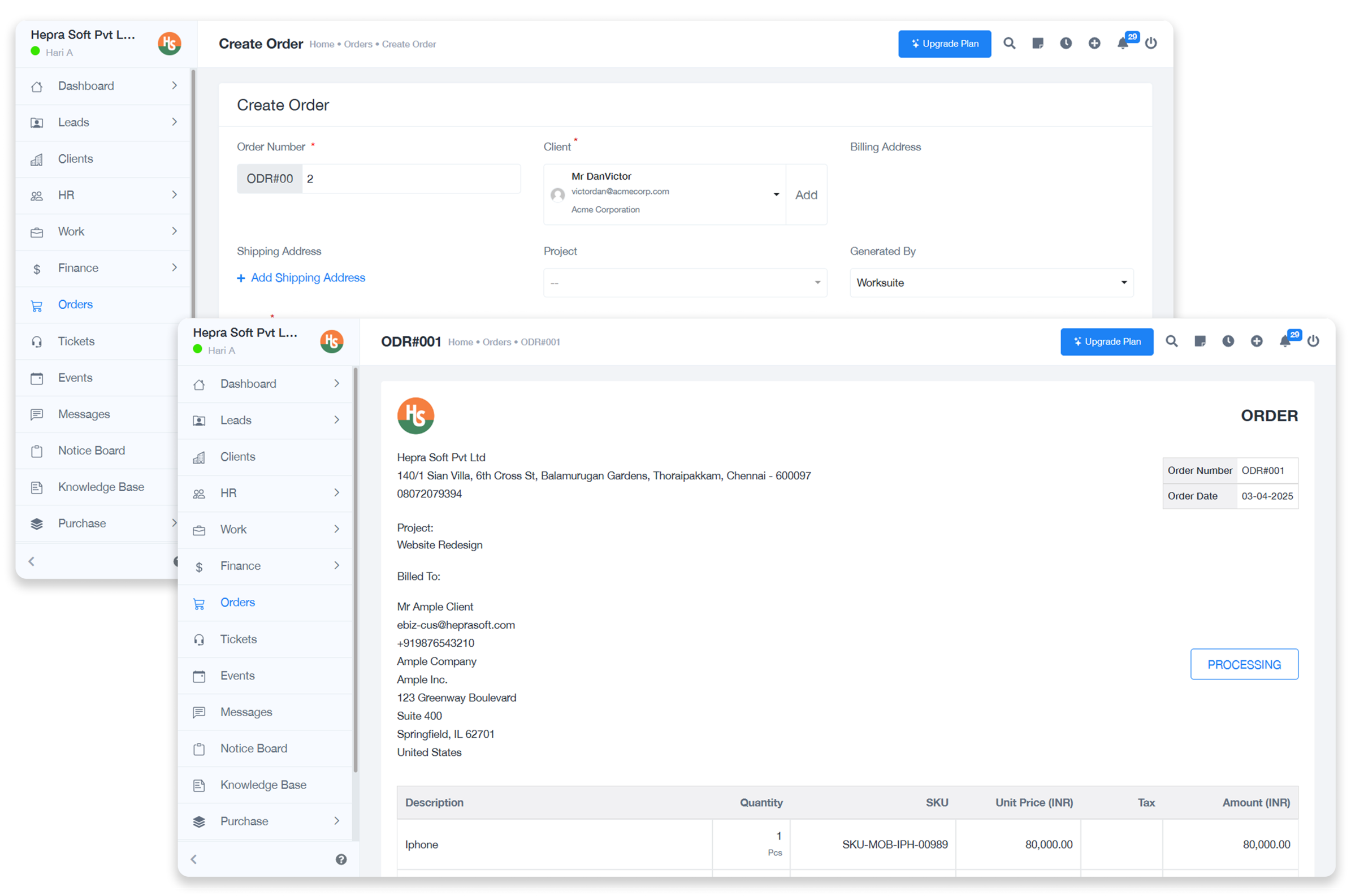
The Orders Module in Hepra Work Suite makes it easy to create, track, and manage customer orders—all within a unified dashboard. From billing details to product information and client profiles, every order is neatly documented for seamless operations and smooth fulfillment.
- Create Orders Instantly - Add order numbers, link to clients and projects, assign product details, and define billing/shipping addresses with just a few clicks.
- Status Tracking - Monitor order progress with dynamic statuses like Pending, Processing, Completed, or Cancelled.
- Client & Project Integration - Associate each order with the appropriate customer and project for traceability and billing alignment.
- Downloadable Format - View orders in a professional format—ideal for printing, sharing, or invoicing.
Support & Communications
Stay connected and informed with an all-in-one hub for support requests, internal communication, and company-wide updates.
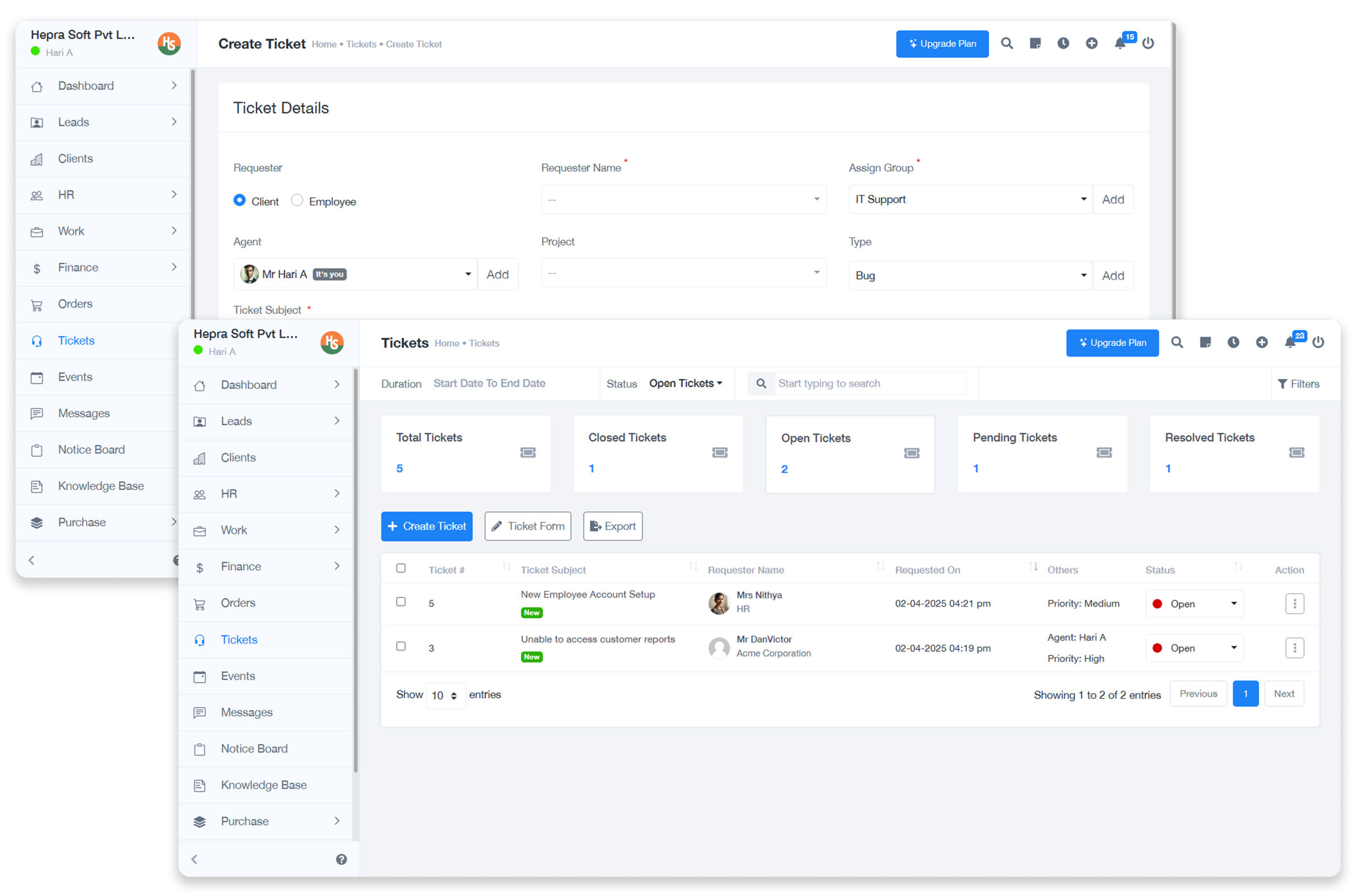
Tickets Management
The Tickets Module helps your team efficiently manage internal and client support issues by organizing requests in a centralized dashboard. From IT bugs to HR setup queries, users can raise tickets, assign agents, set priorities, and track statuses.
- Easy Ticket Creation - Submit requests via a simple form—select requester type (Client or Employee), group (e.g., IT, HR), type (Bug, Task), and provide description.
- Status & Priority Handling - Tag tickets with statuses like Open, Pending, Resolved, and assign urgency with priority levels (High, Medium, Low).
- Categorize by Type & Department - Group tickets under IT Support, Customer Service, Operations, and more using custom categories
- Smart Ticket Dashboard - View totals at a glance—Open, Closed, Pending, and Resolved. Filter by requester, type, or status.
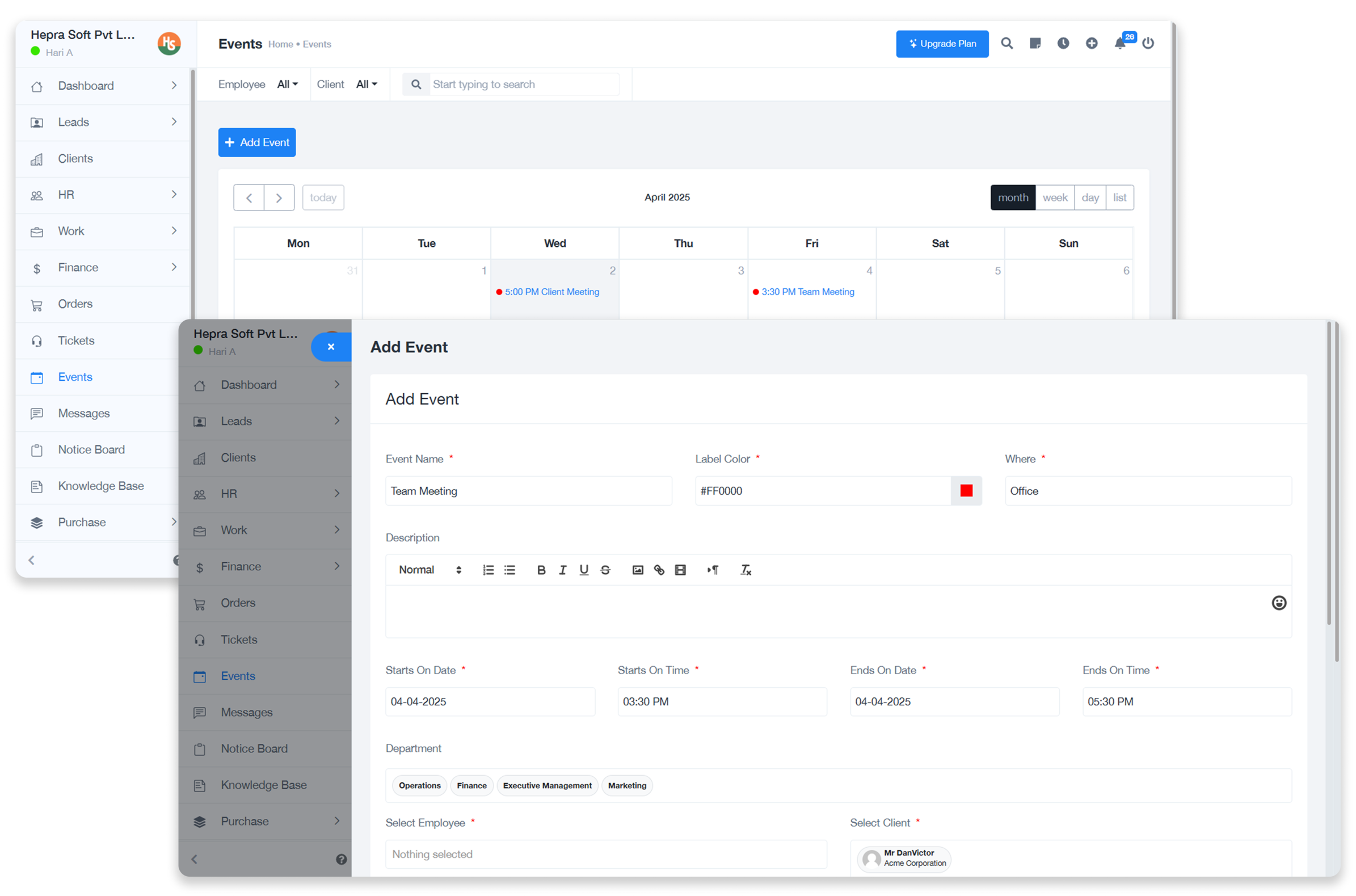
Events Management
The Events Module helps teams stay organized by centralizing all meetings, deadlines, and key milestones into a shared calendar. Whether it's internal team sessions or client-facing appointments, everything is neatly scheduled, color-coded, and visible at a glance.
- Create Events Easily - Add event name, description, time, location, and color-coded labels.
- Calendar View - Switch between Month, Week, Day, or List formats to plan efficiently.
- Employee & Client Involvement - Assign events to specific employees, departments, or clients for targeted visibility.
- Visual Tags & Time Slots - Spot upcoming meetings or deadlines easily with bold times and colored labels.
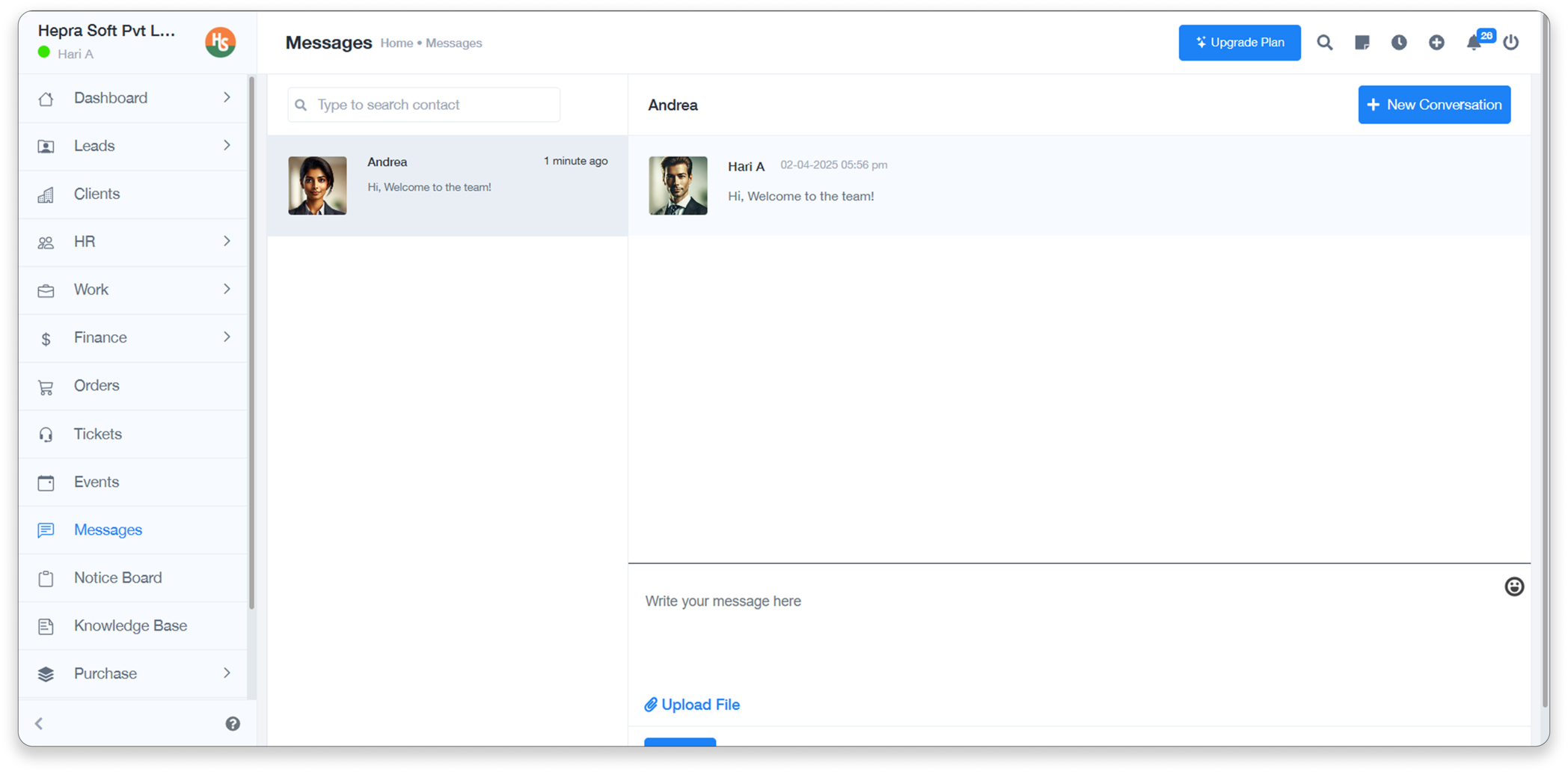
Messages
The Messages Module provides a simple and secure way for team members to communicate directly within Hepra Work Suite. Whether it's onboarding greetings or quick project updates, you can send real-time messages, share files, and stay connected without switching platforms.
- Direct Messaging - Start one-on-one conversations with any team member instantly.
- Conversation History - View past exchanges for reference, context, or follow-ups.
- File Sharing - Upload and send documents, images, or notes directly in the chat.
- Threaded View - Keep discussions organized and readable in a clean, split-panel format.
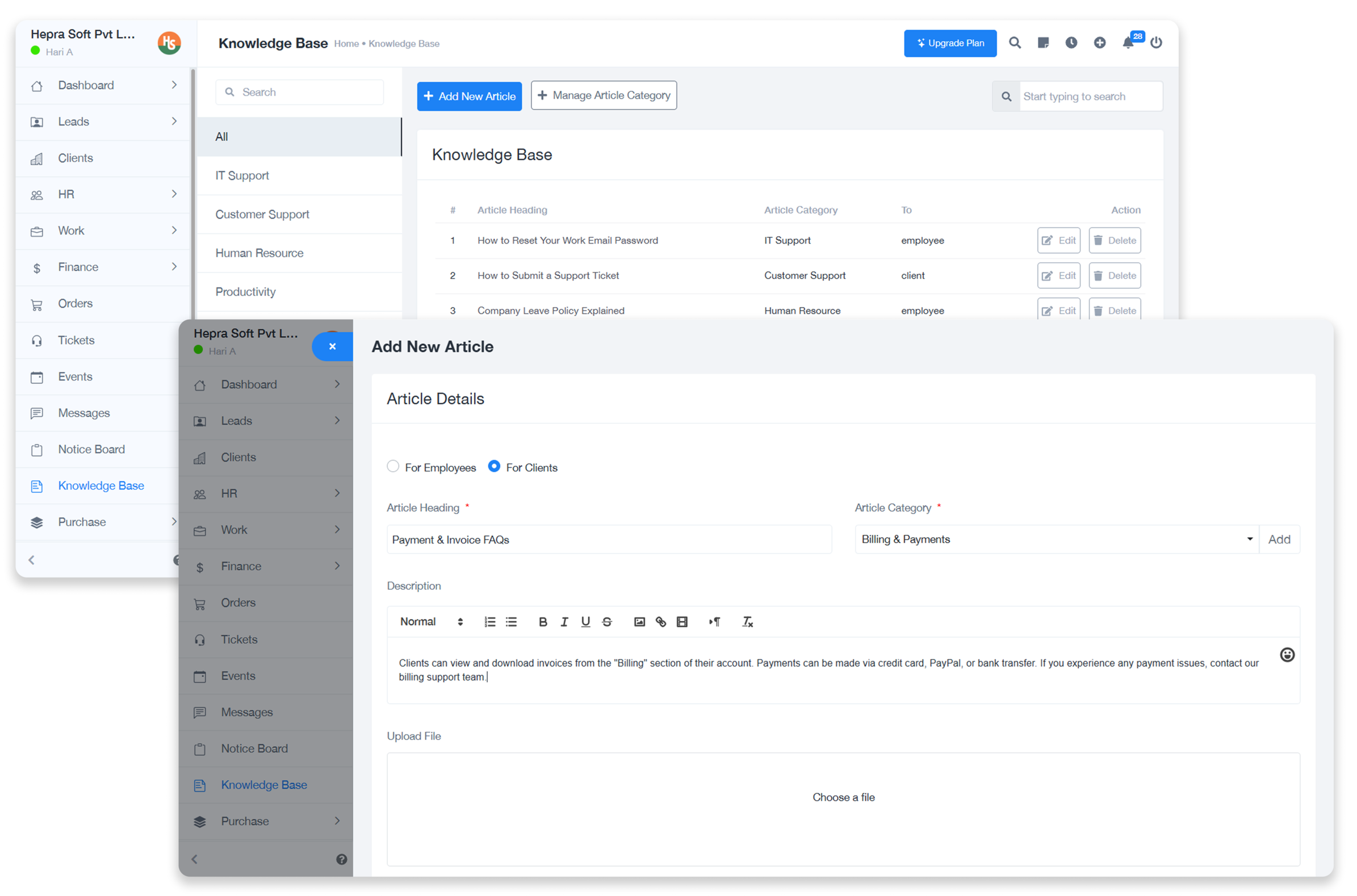
Knowledge Base
The Knowledge Base in Hepra Work Suite enables teams to create, organize, and share helpful articles for both employees and clients. Whether it's onboarding guides, policy clarifications, or troubleshooting steps, the Knowledge Base offers a structured space for users to find answers without waiting for support.
- Easy Article Creation - Quickly add articles with titles, categories, rich-text formatting, and file uploads.
- Audience Targeting - Mark articles as For Employees or For Clients to ensure relevant content reaches the right users.
- Category Management - Organize knowledge under structured categories like IT Support, HR, Billing, or Productivity.
- Rich Formatting Tools - Add bold text, links, lists, and embedded files for comprehensive guidance.
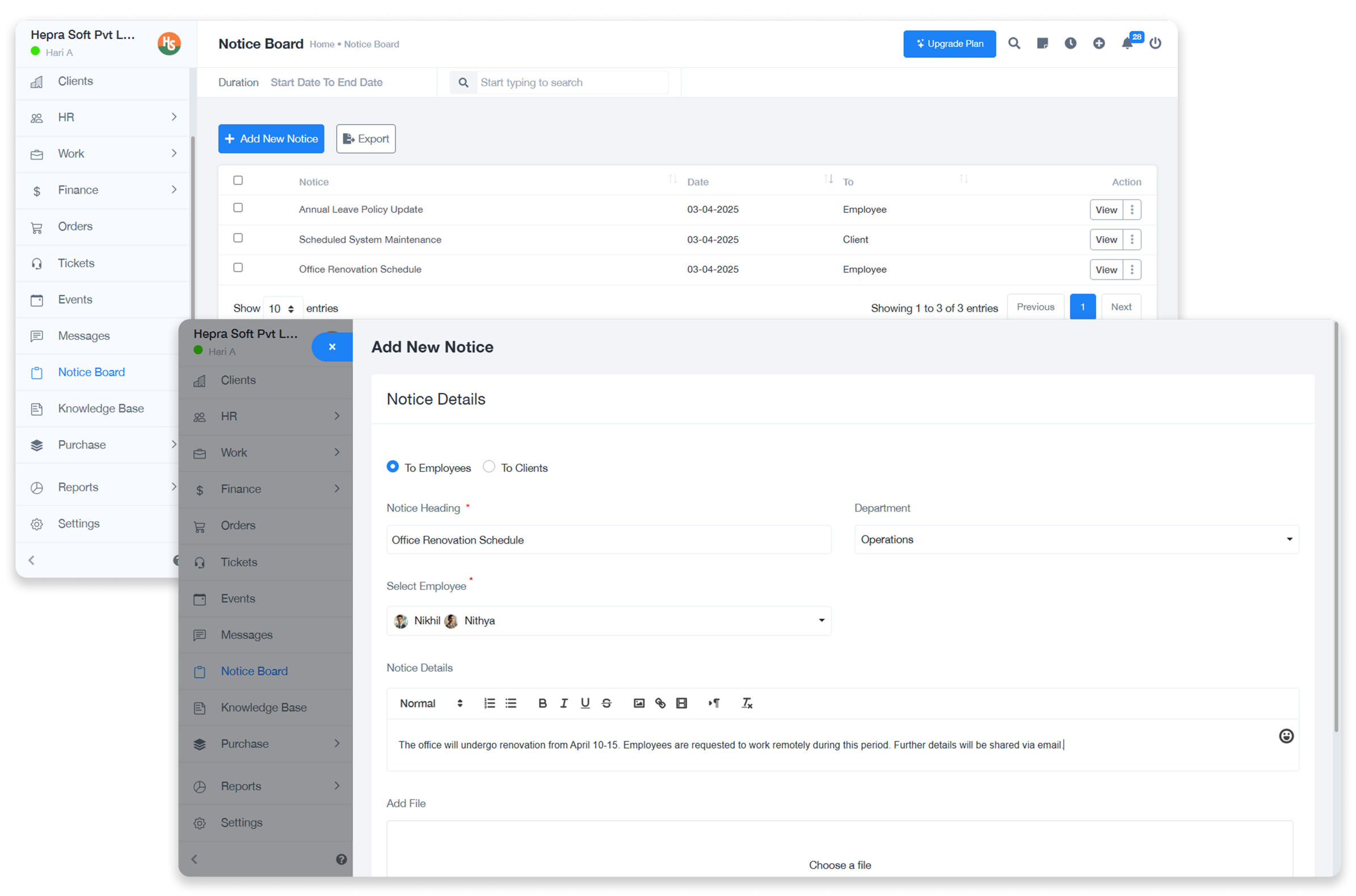
Notice Board
The Notice Board in Hepra Work Suite provides a centralized platform for sharing official announcements with employees or clients. Whether it's policy updates, maintenance alerts, or company-wide notices, users can easily create, publish, and manage communications to ensure everyone stays in the loop.
- Create Notices Easily - Add titles, content, recipients (employees or clients), departments, and even file attachments.
- Audience Targeting - Choose whether a notice is visible to internal teams or external clients
- Department-Specific Notices - Filter or assign notices to departments like HR, Finance, Operations, etc.
- Rich Formatting Tools - Format messages clearly with bold text, bullet points, and links for clarity.
Assets Management
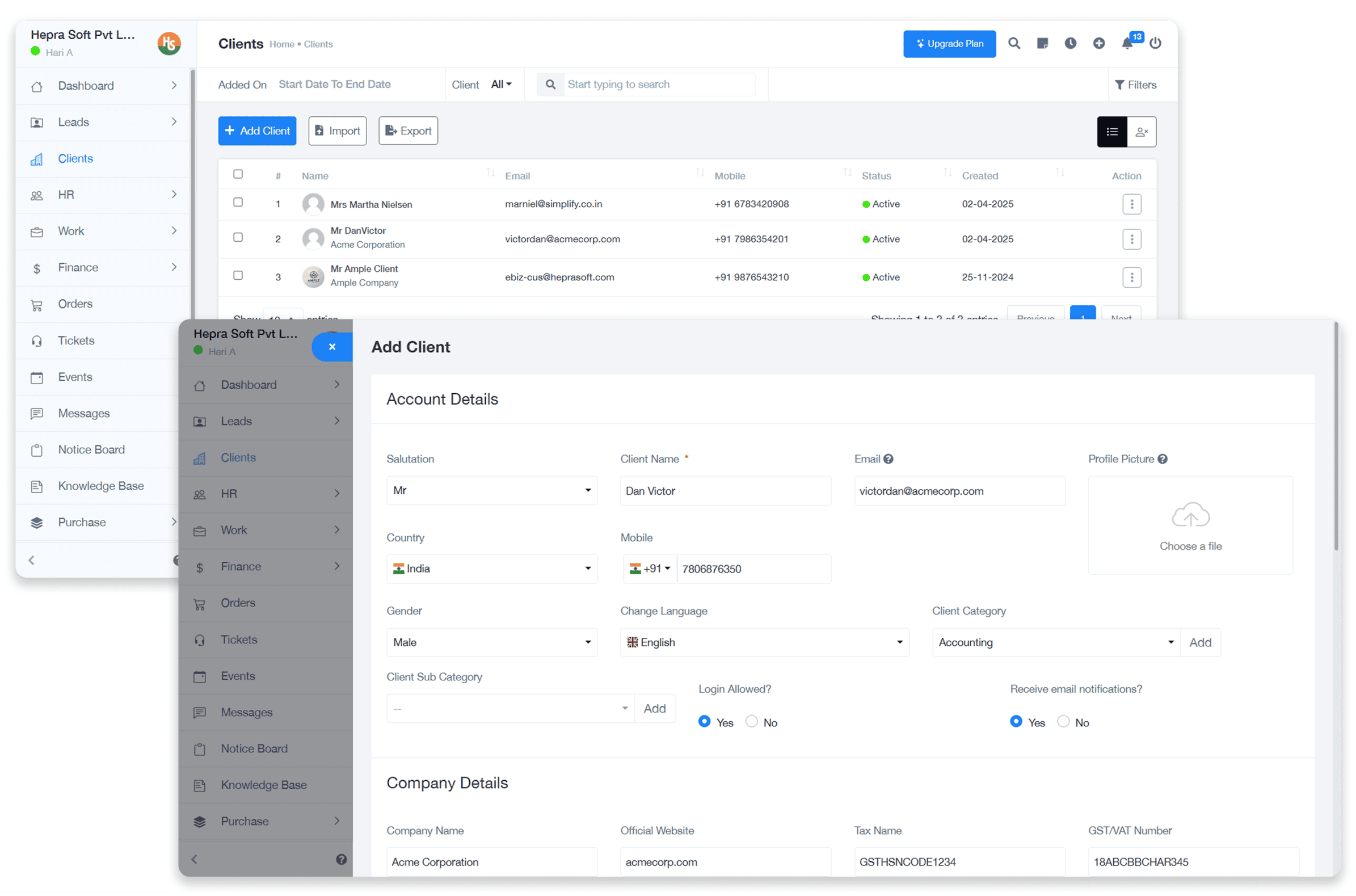
Manage your company's physical assets easily. The Assets module helps track equipment, assign assets to employees, and monitor asset statuses like available, damaged, or under maintenance.
- Add & Manage Assets - Record asset details including type, serial number, and value.
- Status Tracking - Monitor if assets are Available, Under Maintenance, Non-Functional, Lost, or Damaged.
- Location Mapping - Assign assets to specific departments or locations.
- Asset Lending Information - Track which assets are assigned to employees.
- Asset Image Upload - Upload pictures for better asset identification.
- Export Asset List - Export complete asset records for auditing or management reports.
Purchase Module
Streamline procurement operations by managing vendors, products, orders, bills, and payments — all from a unified dashboard.
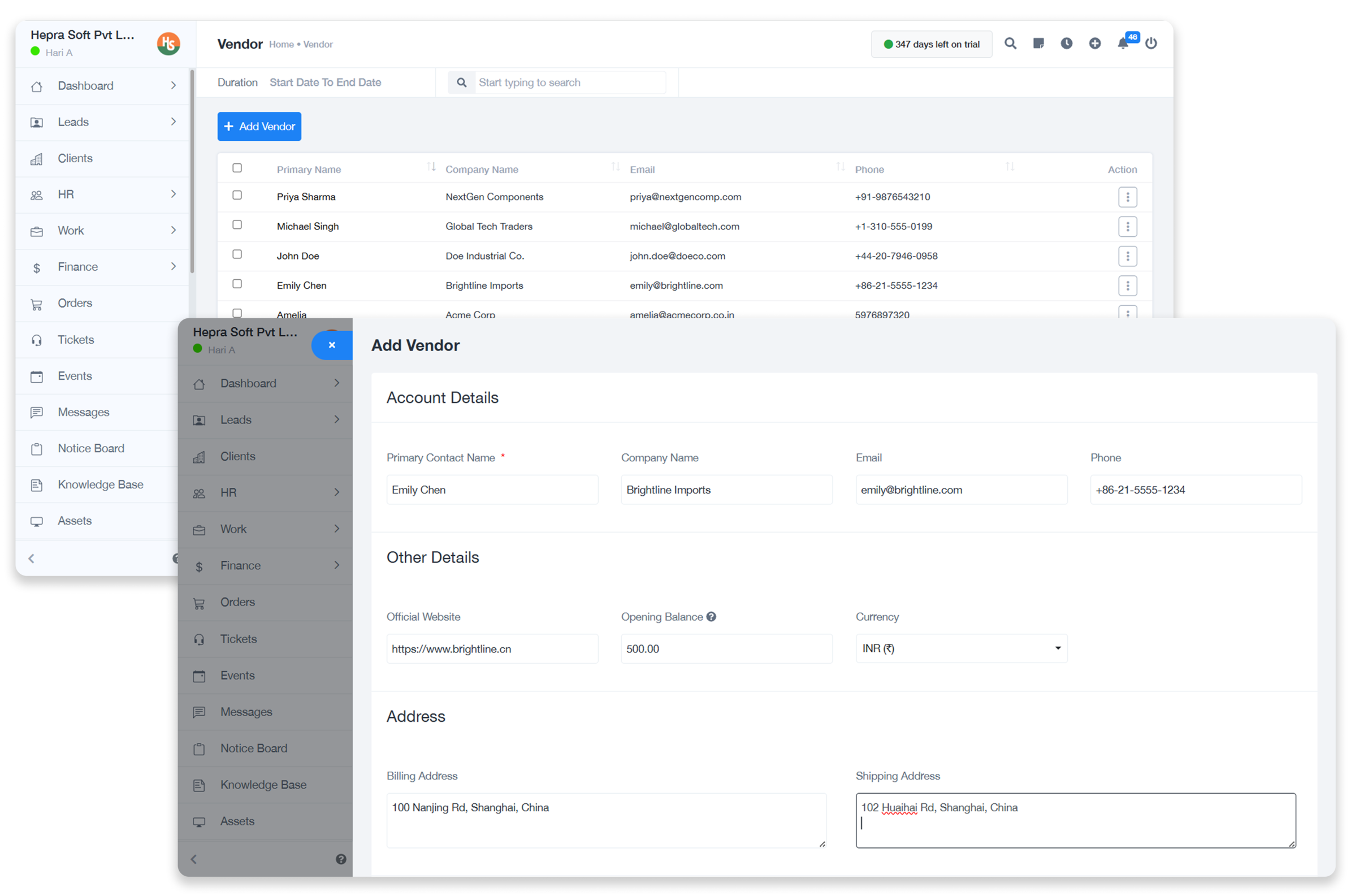
Vendor Management
Easily manage your vendor relationships with our Vendor Management system. Add vendor details, track contacts, maintain opening balances, and streamline communication from one centralized place.
- Add Vendor Profiles - Capture vendor information including company name, contacts, and website.
- Billing & Shipping Addresses - Maintain separate addresses for accurate orders and invoicing.
- Pricing & Tax Setup - Set selling price, cost price, applicable taxes, and unit types for accurate billing.
- Opening Balance Tracking - Record any outstanding balances with vendors at the start.
- Vendor List Management - View, filter, and manage all vendors with a clear searchable table.

Products Management
Easily manage all your goods and services in one place. Add products, track stock, set pricing, and organize categories for better purchase planning.
- Add Goods or Services - Create entries for both physical products and service-based offerings.
- Category & Subcategory Organization - Group products with custom categories and subcategories for easier navigation.
- Pricing & Tax Setup - Set selling price, cost price, applicable taxes, and unit types for accurate billing.
- Client Purchase Control - Decide if products should be available for client purchase or restricted internally.
- Stock Management - Track stock levels and availability to maintain efficient inventory control.
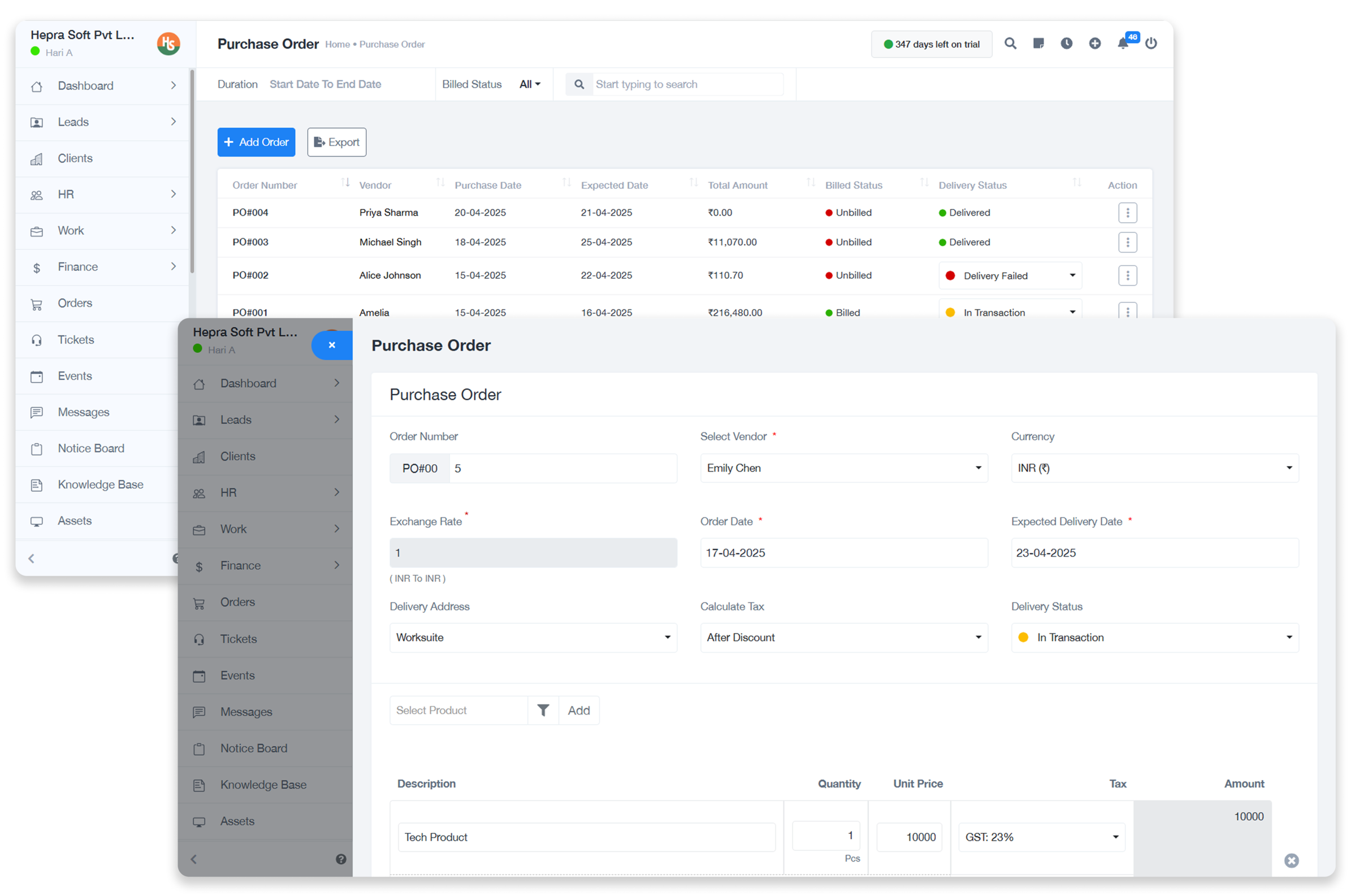
Purchase Orders
Create, manage, and track all company purchase transactions in one place. From selecting vendors to monitoring delivery and billing, simplify your procurement lifecycle with structured purchase orders.
- Easy Order Creation - Add vendor, products, tax, delivery address, and expected date in a single streamlined form.
- Status Tracking - Monitor billing (billed/unbilled) and delivery (delivered, failed, in transaction) statuses for each order.
- Real-Time Updates - View all purchase orders with their amounts, timelines, and fulfillment status in a clear, sortable table.
- Vendor Association - Link each order directly to a vendor for quick reference and audit purposes.
- Tax and Currency Setup - Define GST and exchange rates to ensure accurate financial tracking across purchases.
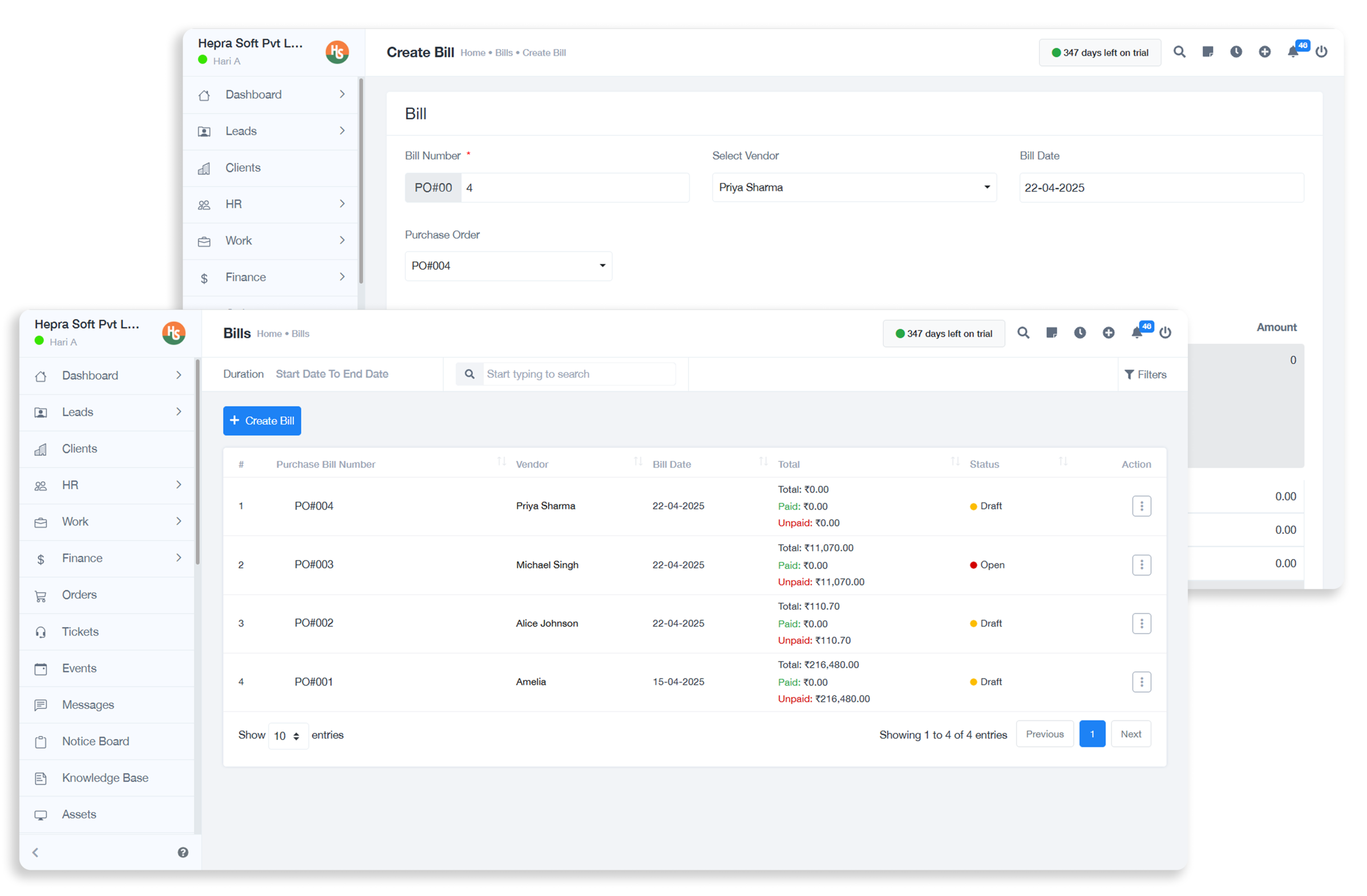
Bills
Manage and record all your vendor bills in one place. Link bills to purchase orders, track due payments, apply taxes, and monitor the bill status throughout the payment cycle.
- Create Vendor Bills - Add new bills tied to specific purchase orders with just a few clicks.
- Link to Purchase Orders - Easily associate bills with existing POs to streamline reconciliation and records.
- Track Payment Status - View paid, unpaid, and partial amounts directly within each bill summary.
- Auto-Tax Calculations - Apply and calculate applicable taxes like GST effortlessly for compliance.
- Bill Status Control - Manage draft, open, and closed bills to align with finance workflows.
Recruit Module
Manage hiring, applications, and interviews effortlessly with our all-in-one recruit module.
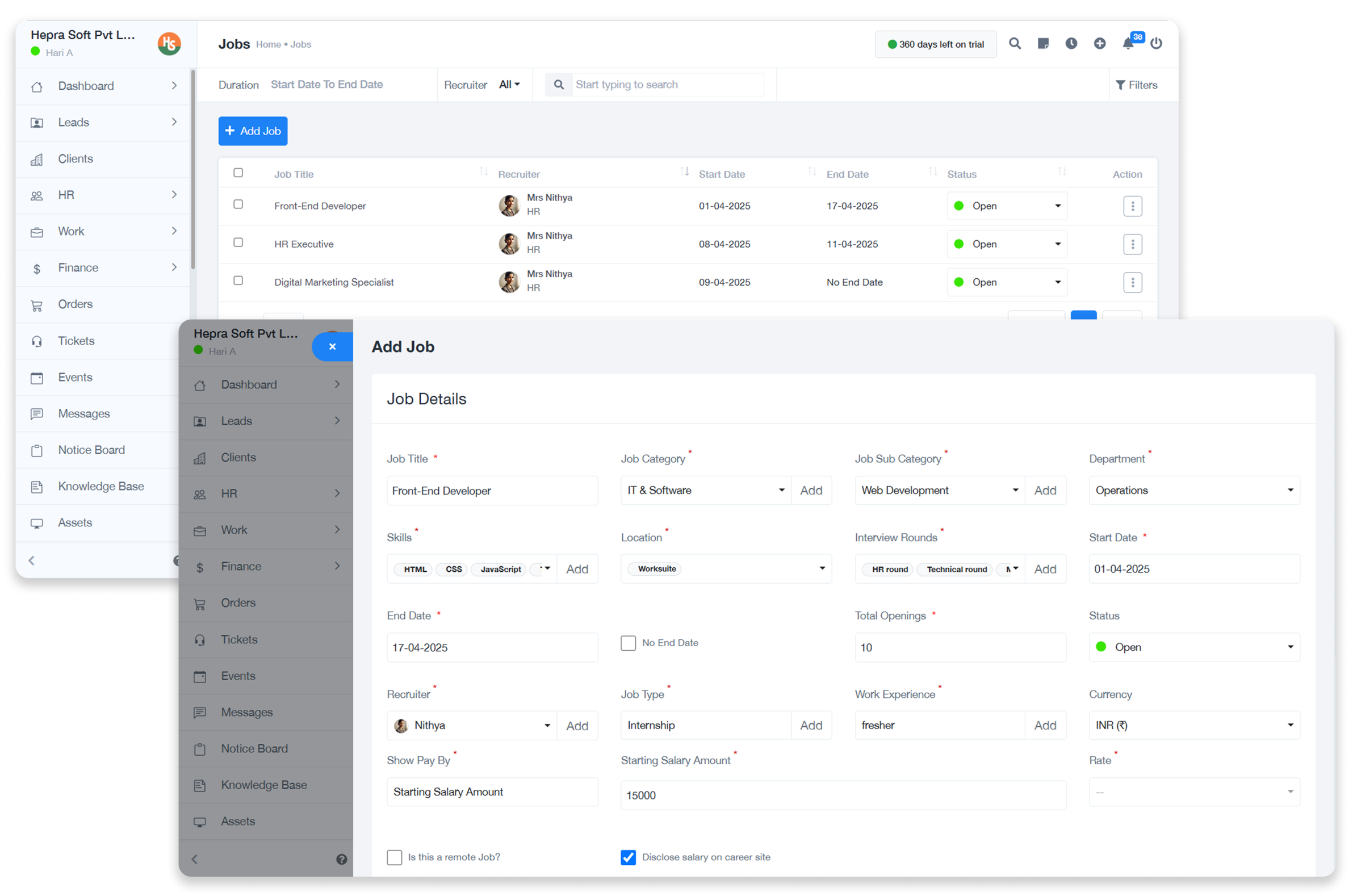
Jobs
The Jobs section helps recruiters manage job openings efficiently. You can create, edit, and track positions with complete details like title, category, skills, salary, and status. It simplifies the entire hiring workflow from posting to closure.
- Post New Job Openings - Create detailed job listings with title, type, category, and skill tags.
- Interview Round Setup - Define multiple interview stages like HR and technical rounds.
- Application Status Tracking - Set starting salary, work experience level, and display preferences.
- Recruiter Assignment - Assign recruiters to manage and oversee specific job posts.
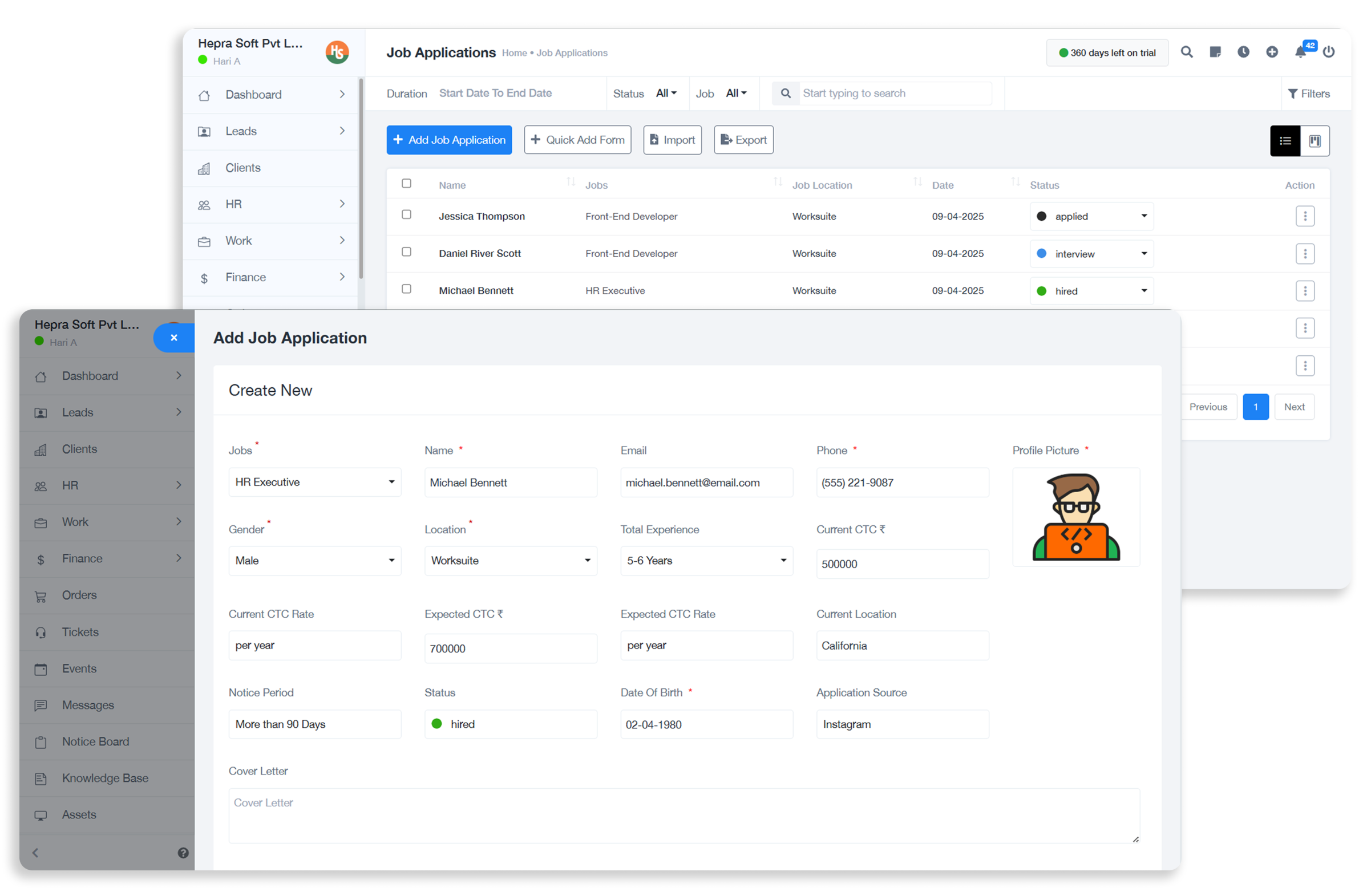
Job Application
The Job Applications section streamlines the candidate tracking process. HR teams can add, manage, and monitor applicant details including CTC, experience, application status, and source — all in one place.
- Centralized Candidate Profiles - Add and view applicant data like experience, CTC, notice period, and job role from a single dashboard.
- Application Status Management - Track every stage — from Applied to Hired or Rejected — using color-coded statuses for better clarity.
- Multiple Application Sources - Capture how candidates found the job (e.g., LinkedIn, Instagram, Referrals) to refine hiring strategies.
- Profile Picture & Resume Details - Upload profile images and manage resume-related details to maintain a complete applicant record.
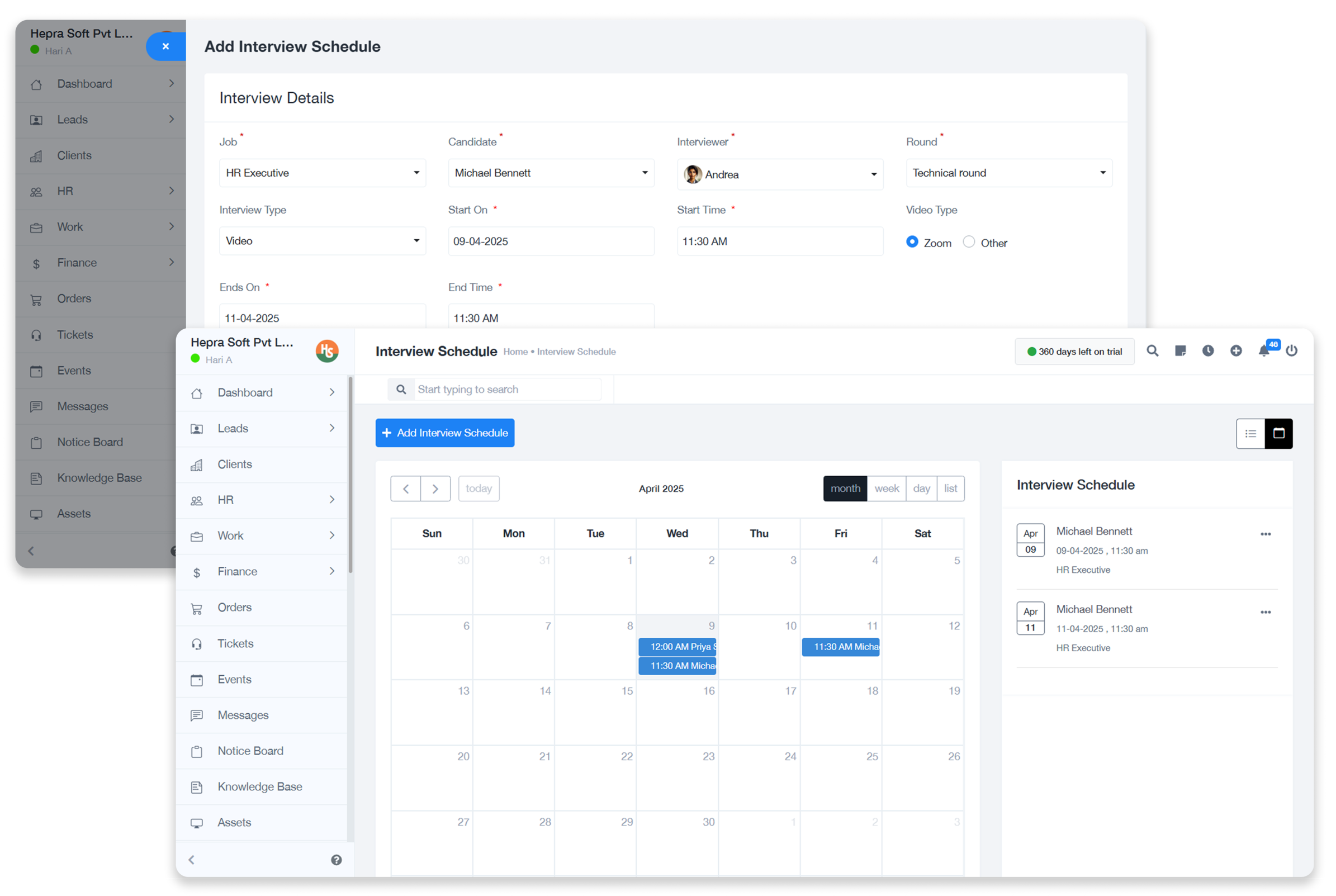
Job Interview
The Interview Schedule feature helps HR teams plan and manage interviews with ease. You can schedule interviews by role, assign interviewers, choose interview type (in-person or virtual), and track rounds all from one place. It keeps the recruitment process smooth, structured, and on time.
- Flexible Scheduling - Schedule interviews with specific start and end dates, times, and rounds.
- Candidate & Role Linking - Easily link candidates to the right job and round for organized tracking.
- Multiple Interview Types - Choose from in-person, video, or custom interview modes.
- Round & Panel Assignment - Assign interviewers and select specific rounds like HR or technical.
- Virtual Meeting Support - Integrate video platforms like Zoom and add meeting links.
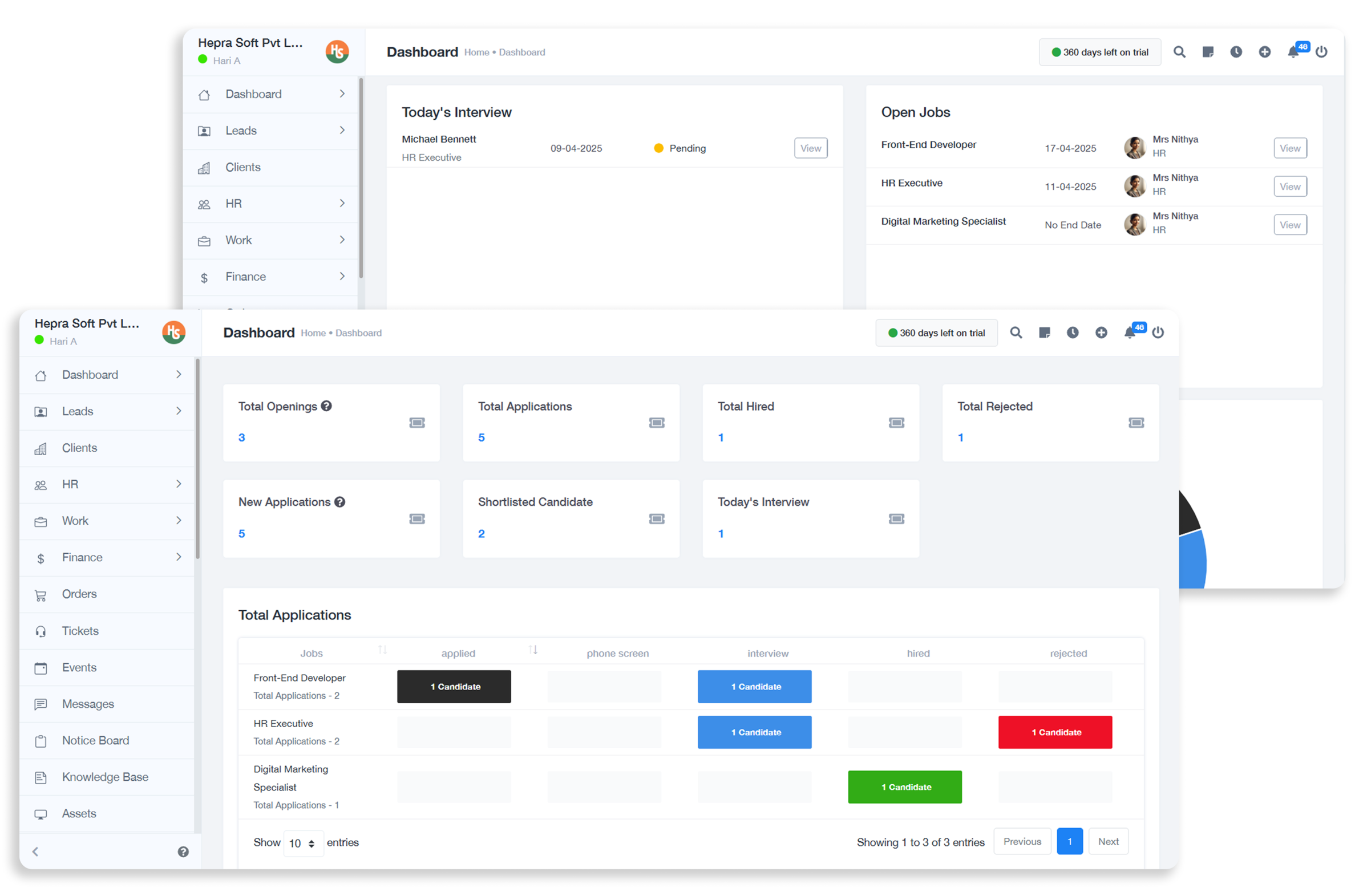
Job Dashboard
The Recruit Dashboard offers a quick snapshot of all hiring activities in one place. From open jobs and applicant statuses to scheduled interviews and source analytics — it gives recruiters a visual and data-driven view to streamline the hiring process.
- Centralized Metrics - See total job openings, applications, hires, and rejections at a glance.
- Application Tracking - Monitor the status of applications across stages like applied, interview, and hired.
- Today's Interview Schedule - Stay updated on interviews scheduled for the day with easy access to candidate details.
- Open Job Visibility - View and manage all current job openings with recruiter assignments and deadlines.
- Source & Status Analytics - Pie charts break down application sources and status distribution for quick insights.
Reports Module
Get clear insights into tasks, finances, HR, and sales performance with real-time, visual reports — all in one place for smarter decision-making.
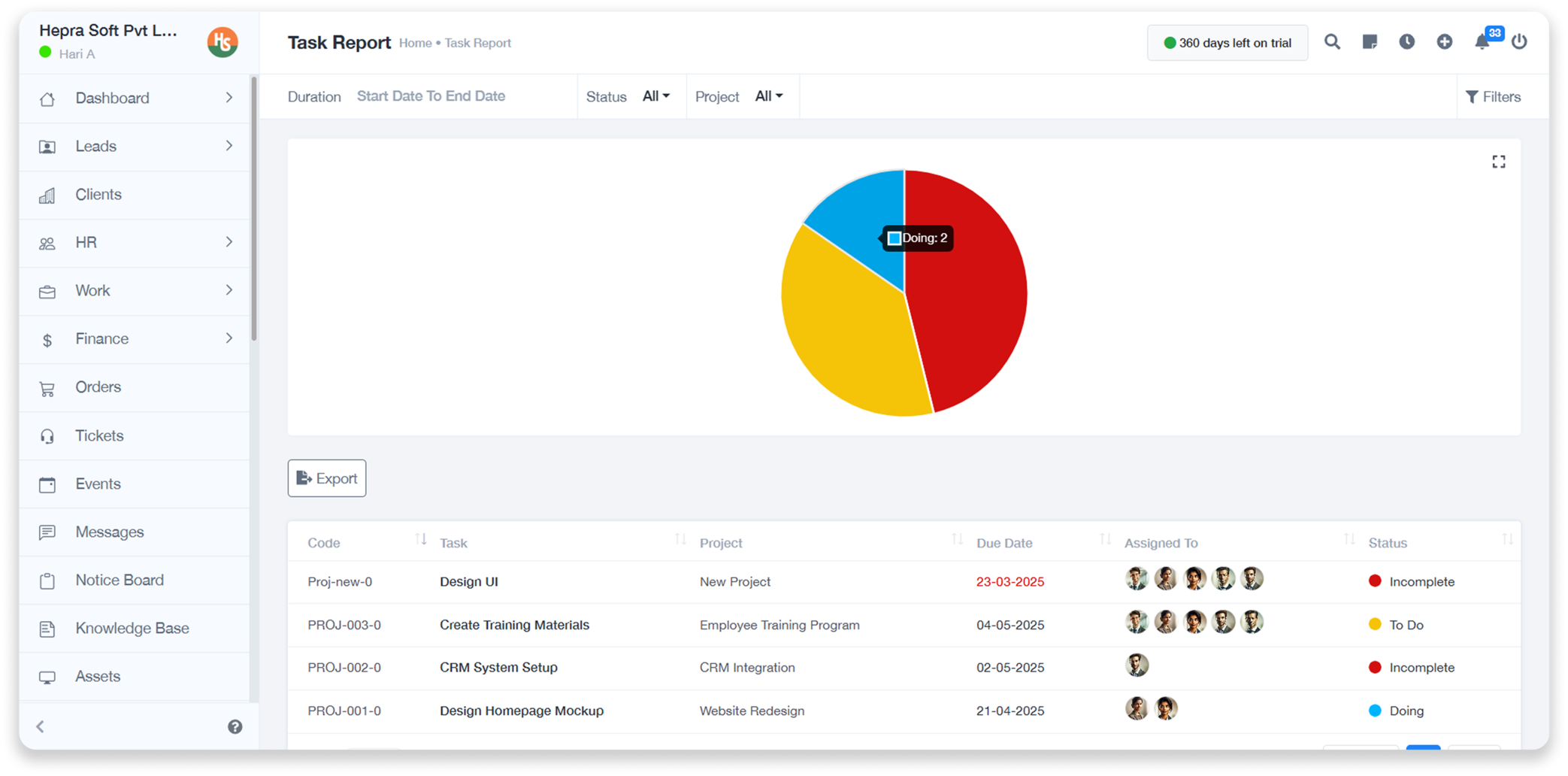
Tasks Reports
Get a clear picture of team productivity with the Task Report. It visualizes task statuses—such as To Do, Doing, and Incomplete—helping you track project progress, spot delays, and manage workloads with ease.
- Visual Task Breakdown - View task progress using a pie chart segmented by status for quick insights.
- Status-Based Filtering - Filter tasks by status (To Do, Doing, Incomplete) to focus on what matters most.
- Project-Wise View - See how tasks are distributed across different projects for better planning.
- Due Date & Assignment Tracking - Monitor who's working on what and track task deadlines efficiently.
- Export Reports - Download task reports for sharing, analysis, or offline records.
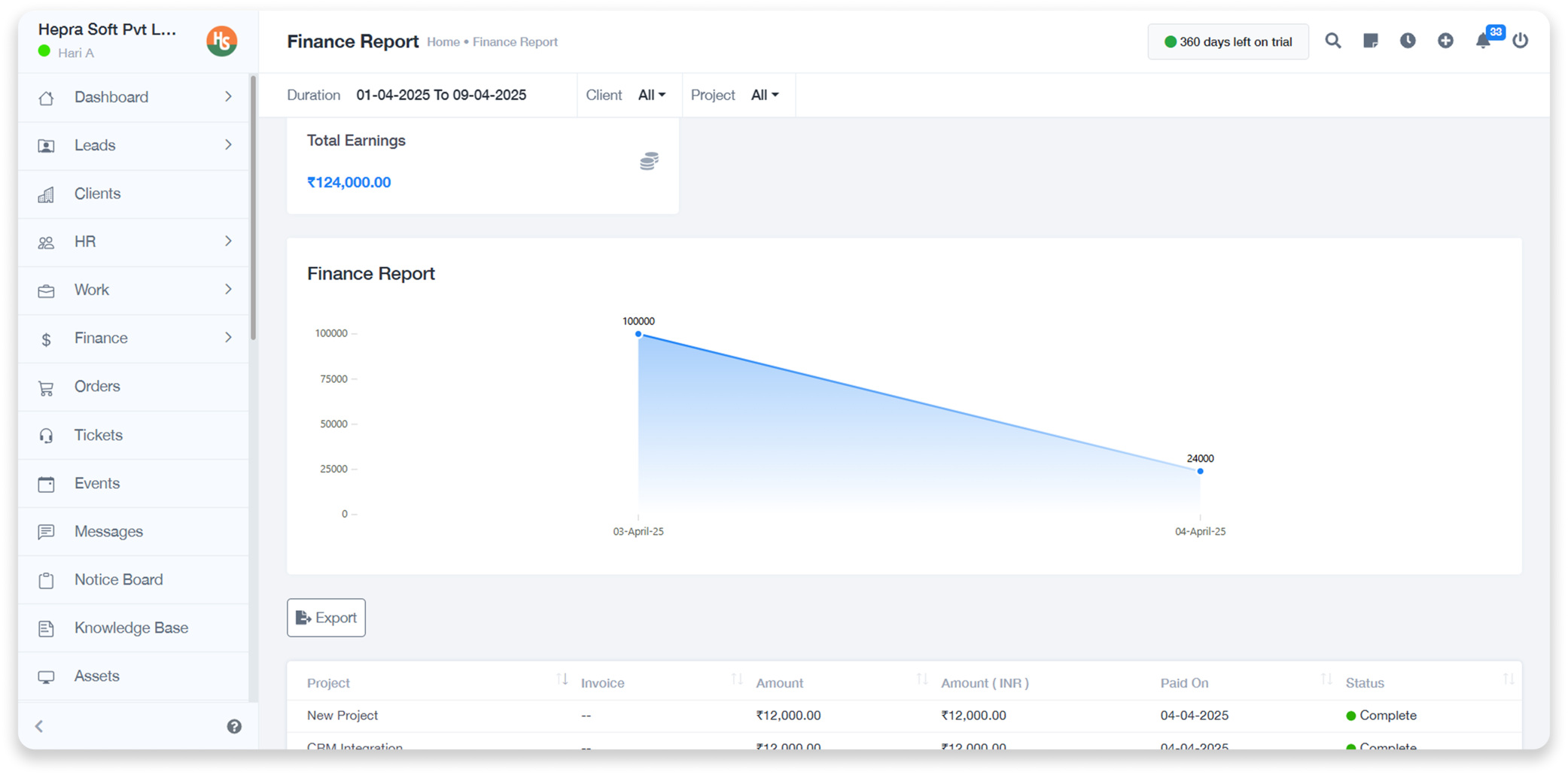
Finance Reports
Track your company's financial performance at a glance. The Finance Report summarizes total earnings and visualizes payments over time, helping you monitor trends and stay financially informed.
- Total Earnings Summary - Instantly see how much revenue has been collected during a selected period.
- Visual Revenue Trends - Interactive charts display income flow day by day for quick insights.
- Project & Client Filters - Narrow down financial data by project or client for focused analysis.
- Payment Status Overview - Track which transactions are complete with status indicators.
- Export Ready Reports - Easily export your finance data for reports, audits, or sharing.
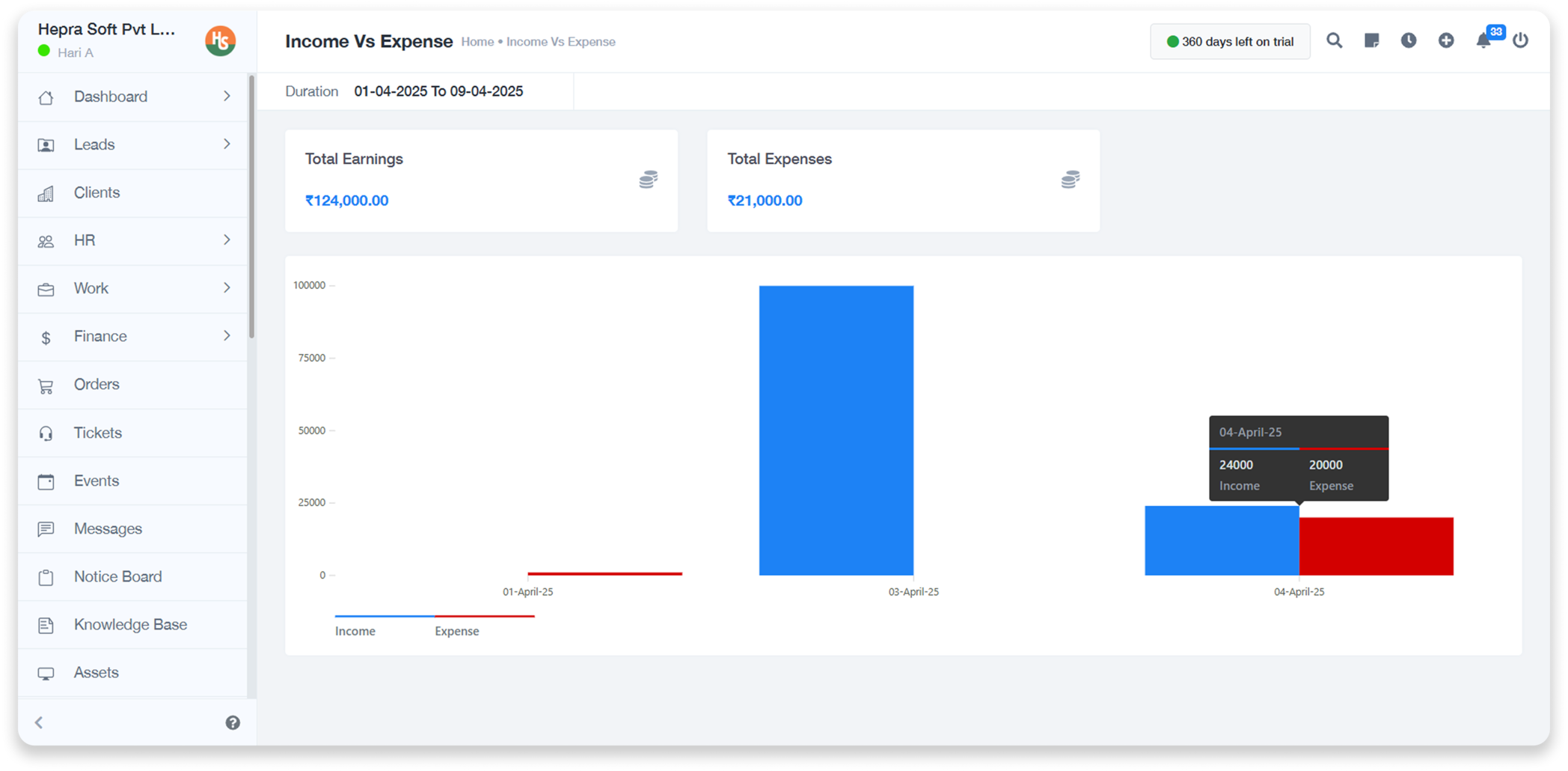
Income vs Expense
Easily compare your earnings against expenses over time. The Income vs Expense report offers a visual breakdown to help you monitor cash flow and make better financial decisions.
- Total Earnings & Expenses - View cumulative income and spending at a glance.
- Bar Graph Visualization - See daily comparisons of income versus expenses.
- Time-Based Filtering - Analyze trends for specific date ranges.
- Color-Coded Insights - Quickly spot financial imbalances with red and blue bars.
- Export Report - Download summaries for records or presentations.
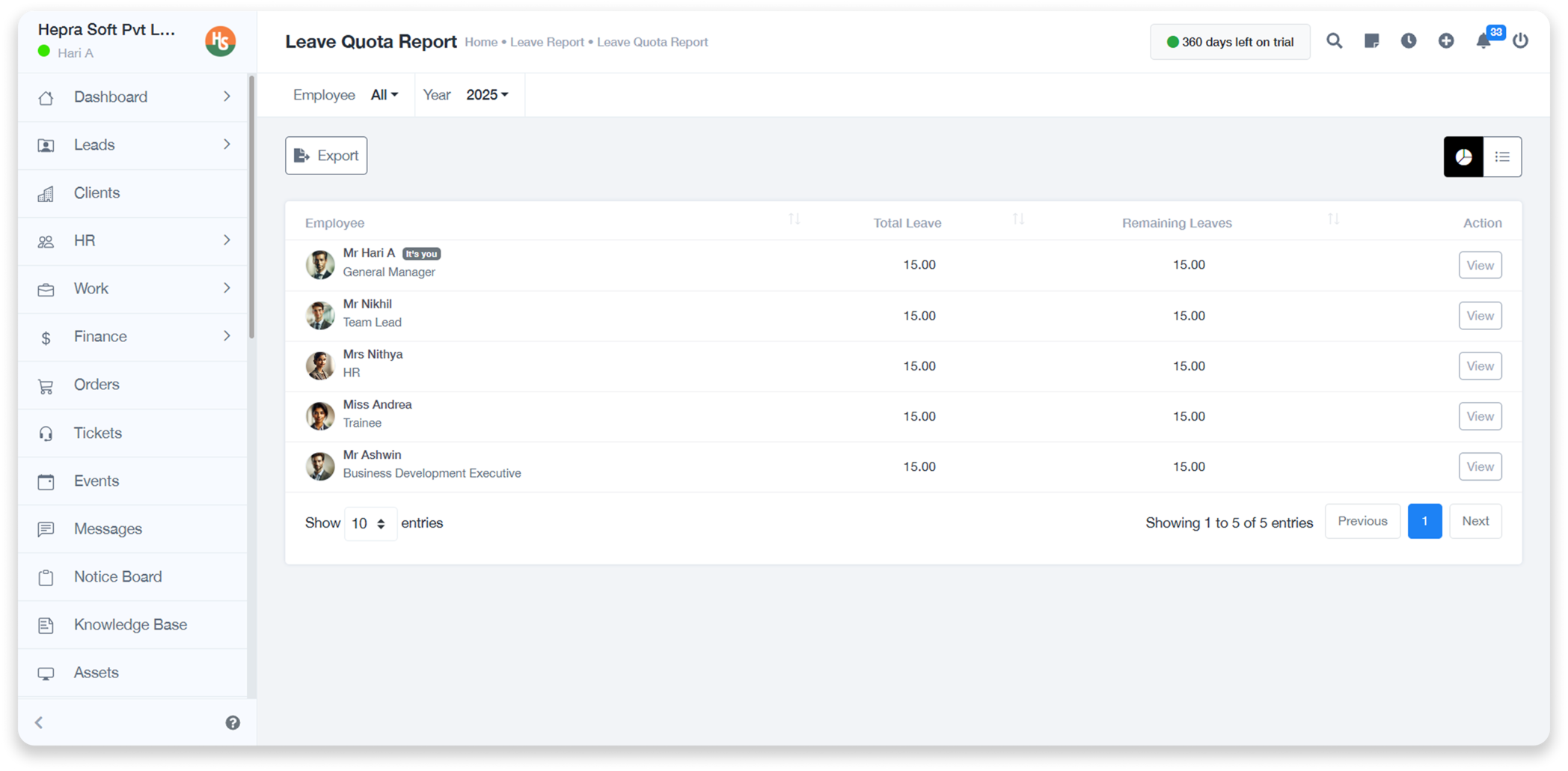
Leave Report
Track and manage employee leave balances with ease. The Leave Quota Report gives a clear view of total allocated leaves, usage, and remaining balances for each team member.
- Total & Remaining Leave - View both allotted and unused leave days per employee.
- Year-Based Filtering - Select specific years to analyze leave data.
- All Employees in One View - Access leave stats across departments in one table.
- Quick View Action - Instantly open detailed info for any employee.
- Export Report - Download leave records for review or recordkeeping.
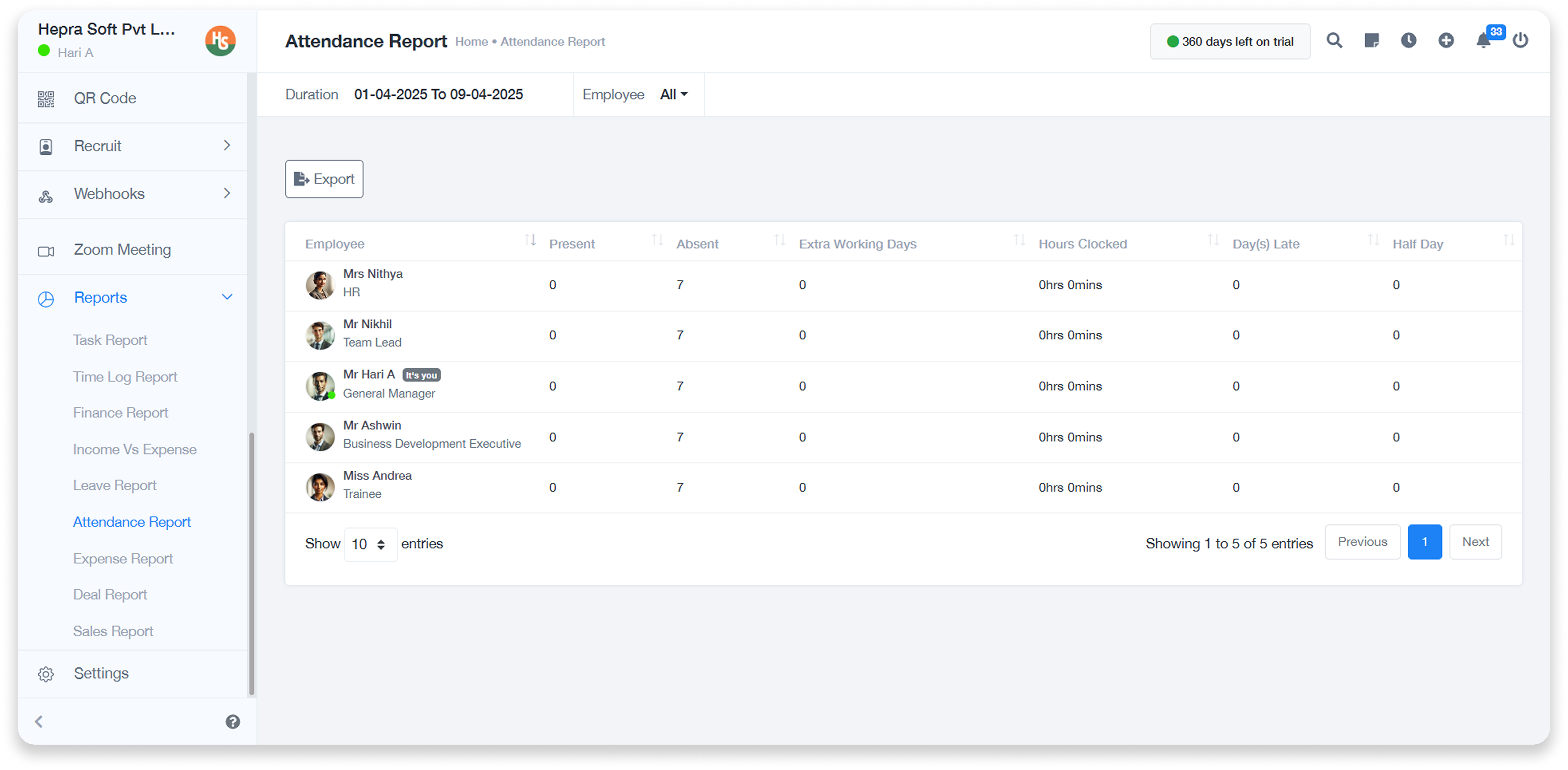
Attendance Report
Monitor employee attendance with full visibility. The Attendance Report summarizes presence, absence, working hours, late entries, and more — helping you track team punctuality and availability easily.
- Daily Attendance Tracking - See present, absent, and half-day records at a glance.
- Extra Working Days & Late Entries - View additional working days and late arrivals.
- Hours Clocked - Monitor total working hours logged by each employee.
- Employee-Wise Summary - Organized reports with easy filtering for specific team members.
- Exportable Reports - Download detailed attendance summaries for records and analysis.
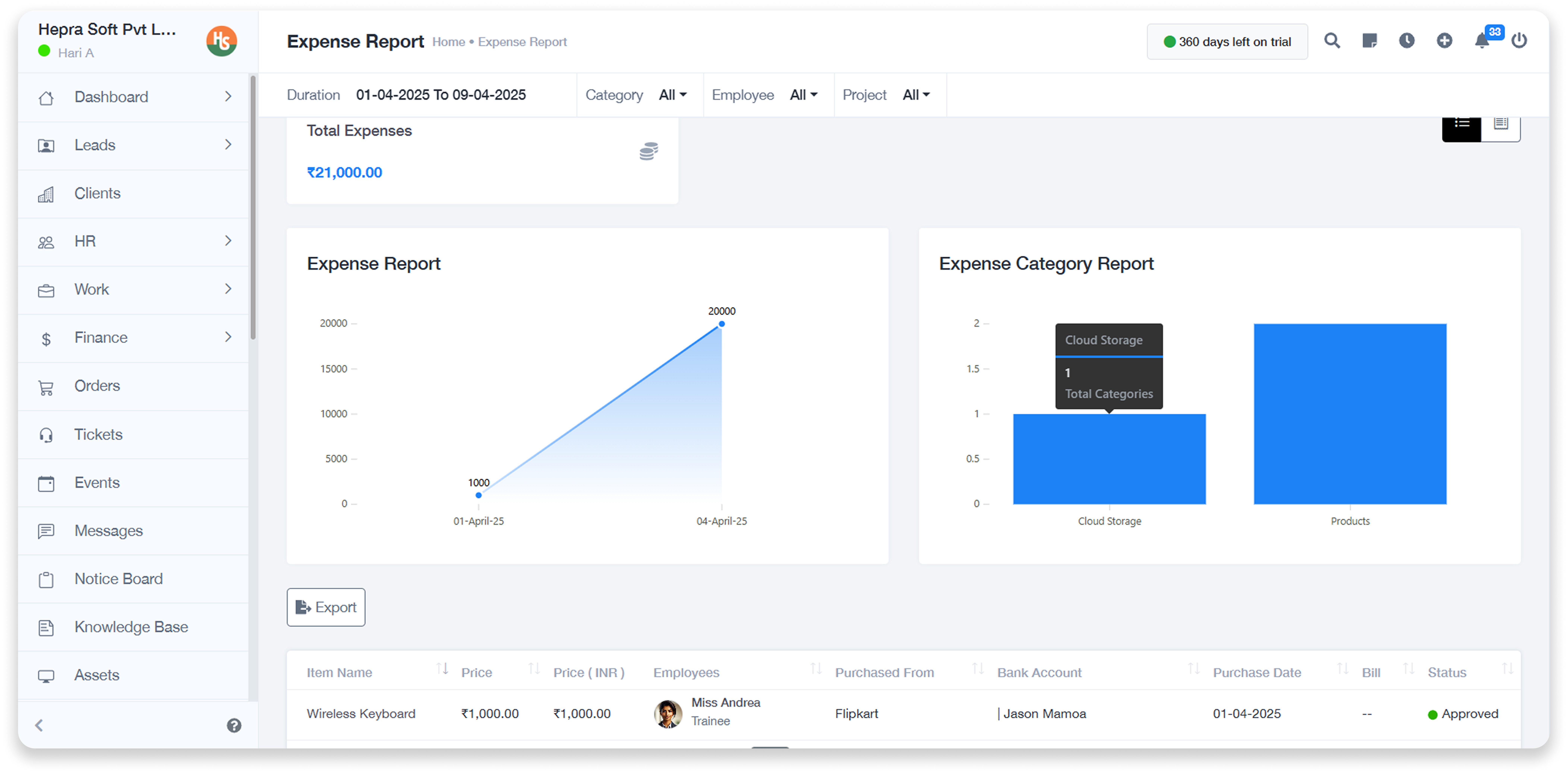
Expense Report
Stay on top of your spending with the Expense Report. Track daily expenses, analyze category-wise spending, and view approval statuses — helping you manage budgets smarter.
- Daily Expense Tracking - View all recorded expenses over time with trend graphs.
- Category-Wise Reports - Analyze spending based on different expense categories.
- Employee & Project Filters - See expenses by specific employees or projects.
- Approval Status Monitoring - Quickly check if expenses are approved or pending.
- Exportable Summaries - Export detailed reports for accounting and audits.
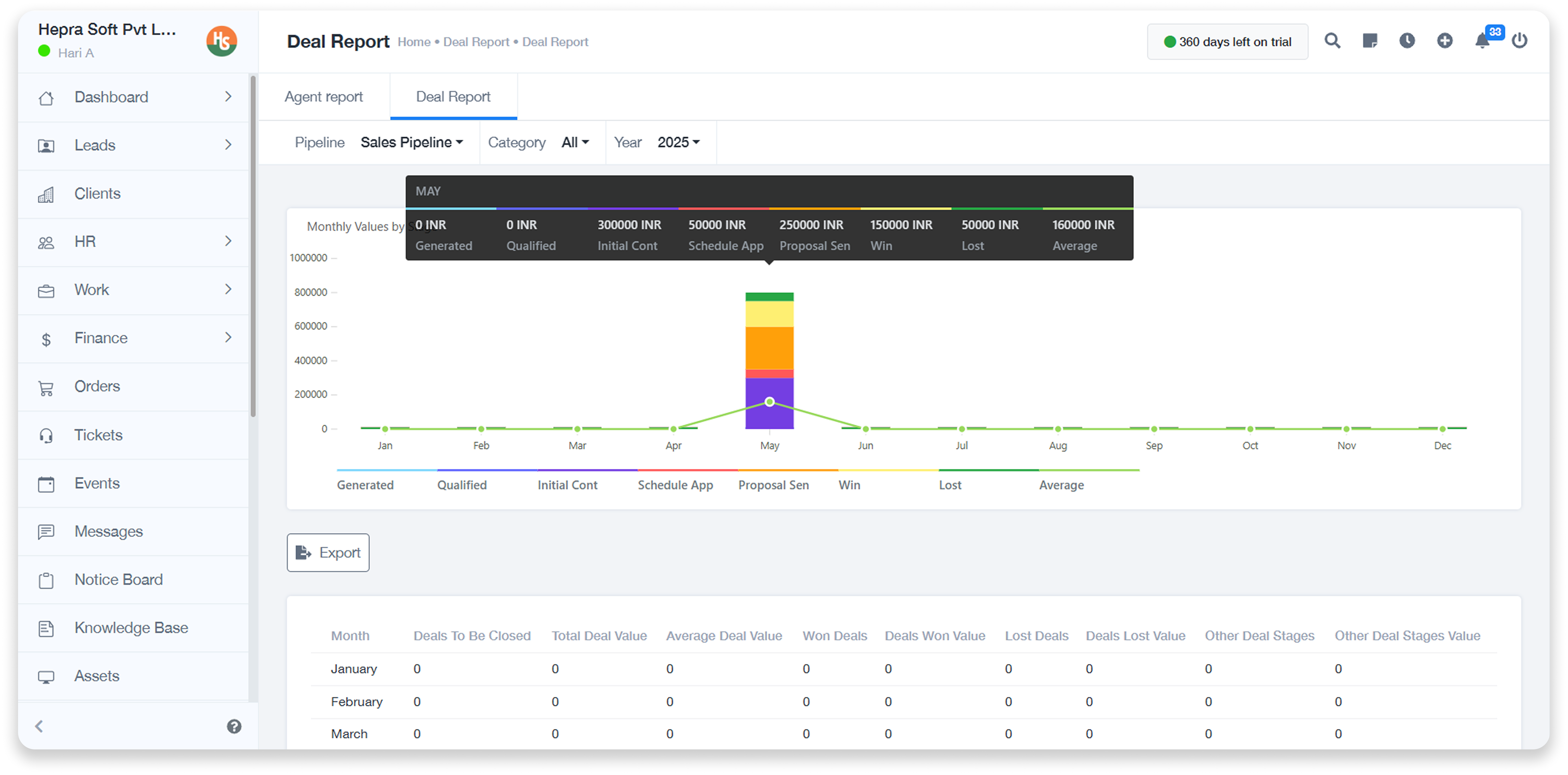
Deal Report
Visualize your complete sales pipeline with the Deal Report. Track deal progress across stages, measure deal values, and optimize your sales strategy for better results.
- Sales Pipeline Visualization - Monitor deals through stages like Generated, Qualified, Proposal Sent, and Won.
- Monthly Deal Tracking - View total, won, and lost deals month-wise with clear insights.
- Average Deal Value Analysis - Understand the average value of closed deals over time.
- Performance Measurement - Measure success rates and identify where deals are getting lost.
- Exportable Reports - Download deal performance data for further analysis or review.
